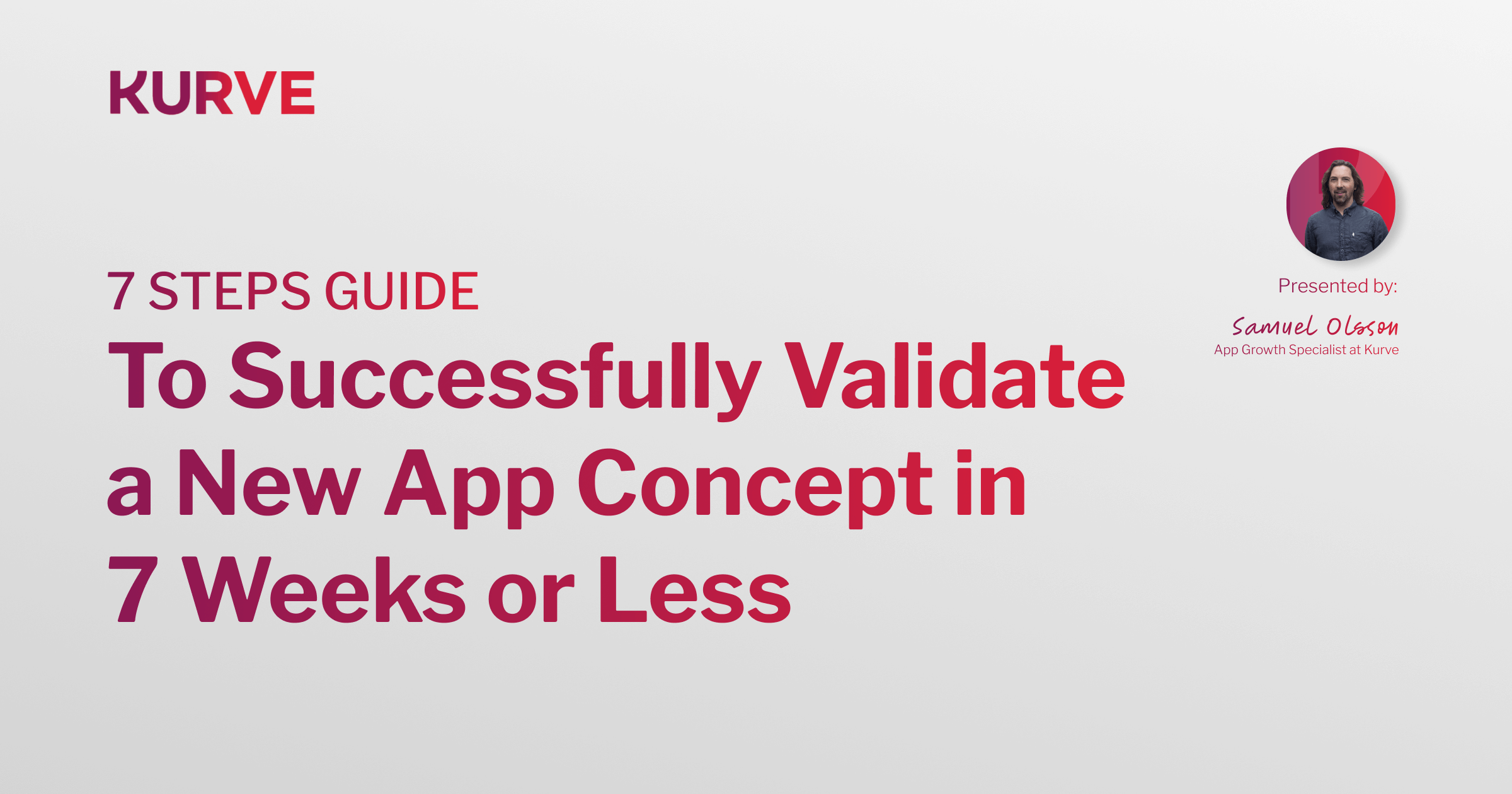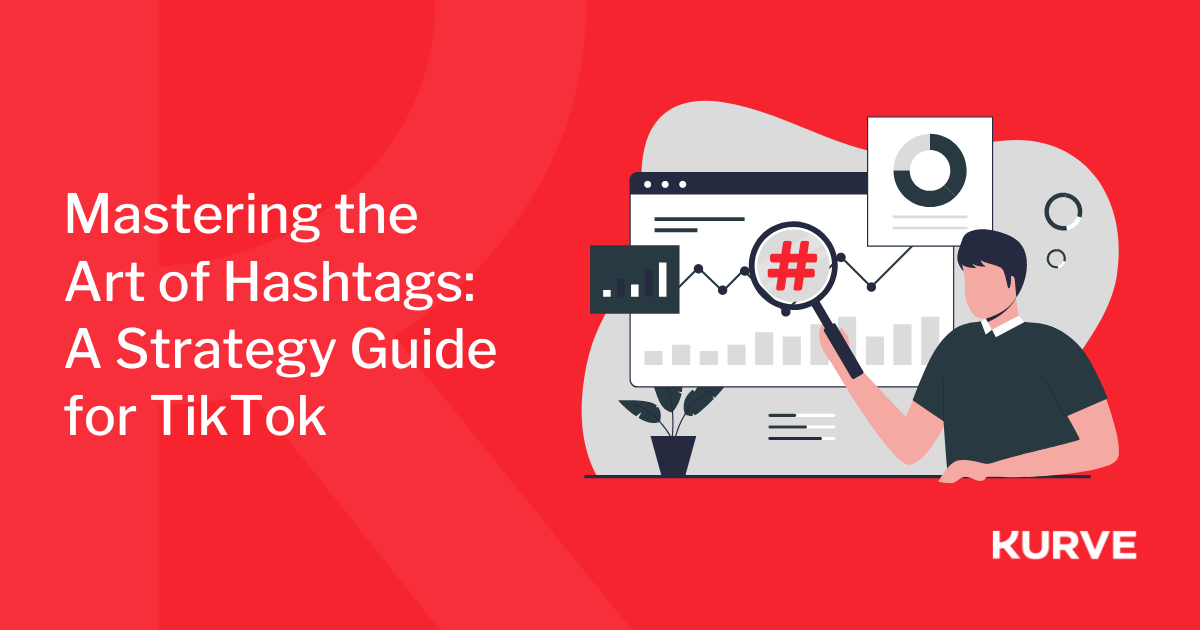Google Ads vs. LinkedIn Ads: Which Works Best?
Want to reach a B2B or SaaS audience of business professionals and decision-makers? Two advertising platforms stand out: Google Ads and LinkedIn Ads.
But which one will deliver the best results for your business?
Let's dive into the key factors when deciding between these powerful ad platforms for your ad campaigns.
Side note: Want to copy the exact steps that businesses like Gong, Drift, Slack and Salesforce follow to craft your strategic narrative, positioning and messaging? Get your step-by-step guide to the 7-step story-led positioning framework here.
| Table of Contents |
|
Google Ads vs. LinkedIn Ads: Ad Types Google Ads vs. LinkedIn Ads: Cost Google Ads vs. LinkedIn Ads: Audience |
What Are Google Ads?
Google Ads is a pay-per-click (PPC) advertising platform with a vast reach across Google's network. Ads appear in search results across the expansive Google Display Network, covering millions of websites and apps, and in YouTube videos. This gives you multiple ways to connect with potential customers.
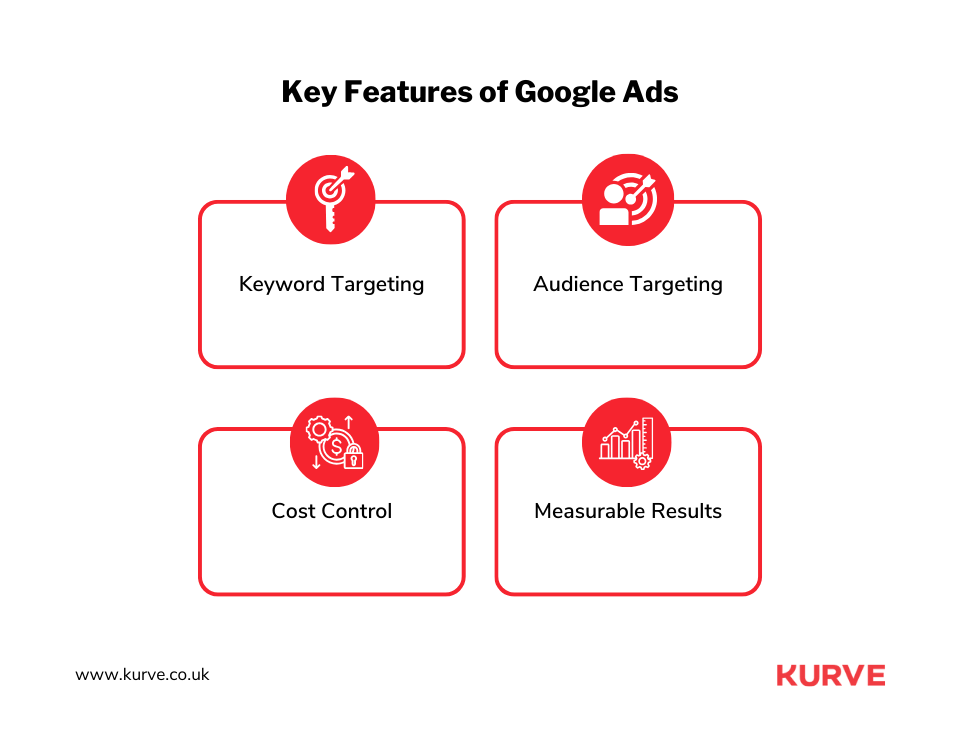
Some of Google Ads key features include:
- Keyword Targeting: Ads appear when users search for terms relevant to your business.
- Audience Targeting: Reach specific demographics, interests, and behavior-based groups.
- Cost Control: You set your budget and only pay when someone interacts with your ad.
- Measurable Results: Track conversions, leads and website traffic to optimize your campaigns for maximum impact.
Google Ads works well for both B2C and B2B businesses. For B2C companies, it offers broad targeting options based on demographics, interests, and search intent, allowing you to promote products and services to consumers directly.
For B2B companies, sophisticated targeting can zero in on job titles, company size and industry to ensure campaigns reach businesses and key decision-makers.
What Are LinkedIn Ads?
LinkedIn Ads is a self-service platform to reach professionals on the world's largest professional network. It focuses on career, business, and industry topics, making it a powerful tool for B2B companies seeking targeted advertising.
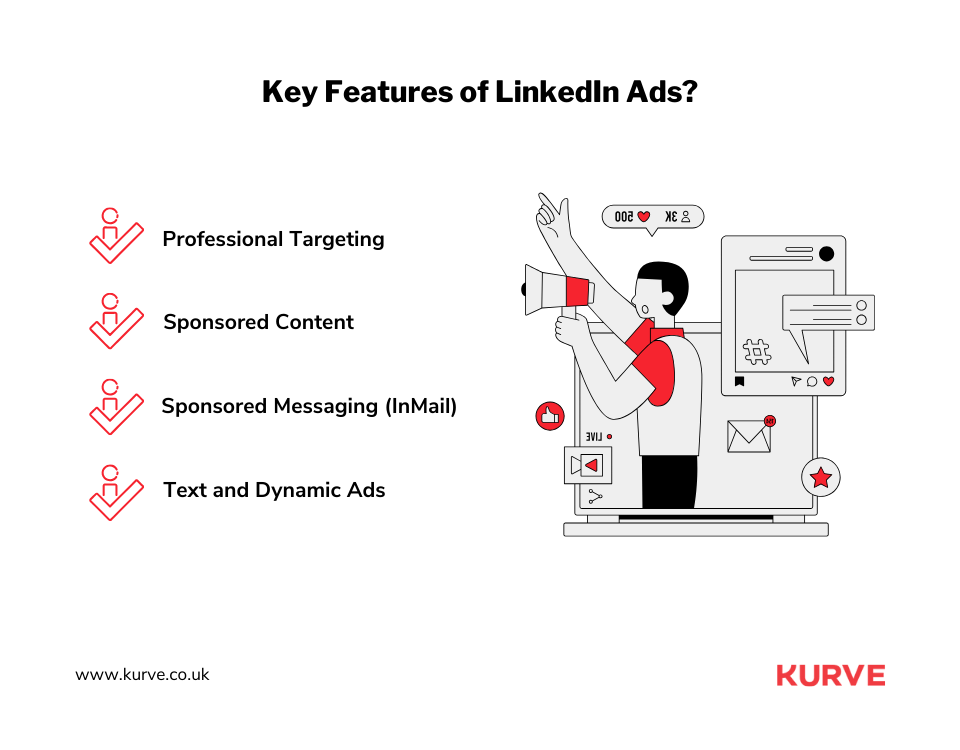
LinkedIn Ads key features:
- Professional Targeting: Hone in on your ideal audience with filters for job titles, company, industry, skills, education, and more.
- Sponsored Content: Promote relevant content within targeted users' LinkedIn feeds.
- Sponsored Messaging (InMail): Deliver personalized messages to potential customers' LinkedIn inboxes.
- Text and Dynamic Ads: Place smaller, focused ads strategically throughout the LinkedIn interface.
LinkedIn's ads shine brightest in the B2B space for campaigns like account-based marketing. Its professional targeting is ideal for reaching decision-makers, generating leads, nurturing relationships, and establishing thought leadership.
However, B2C companies can also benefit if their goals include raising brand awareness among professionals or promoting work-related products or services (like productivity tools or business attire).
Google Ads vs. LinkedIn Ads: Ad Types
Google Ads and LinkedIn Ads provide diverse ad formats to support various marketing objectives.
Google Ads
Google Ads offers a wide range of ad types to help you achieve various marketing goals:
- Search Ads: These text-based ads appear in search results when users search for relevant keywords. This ensures you reach people actively looking for the solutions you offer.
- Display Ads: These visually engaging banners are displayed across millions of websites. They extend your reach and boost brand awareness beyond search results alone.
- Video Ads: Capture attention on YouTube and partner sites. Video is an excellent format for storytelling and product demonstrations.
- Shopping Ads: Ideal for e-commerce businesses, these product-focused ads showcase your items directly in search results. They come complete with images and pricing.
- App Promotion Ads: The ads appear across Google's network and are designed to drive app installs, engagement, and re-engagement.
LinkedIn Ads
LinkedIn ads offer several options to connect with your target audience on the platform:
- Sponsored Content: Promote updates, articles, or offers natively within users' LinkedIn feeds. This native content ensures a seamless and organic experience.
- Sponsored InMail: Deliver personalized messages to the inboxes of targeted individuals. This is ideal for nurturing leads or presenting special offers.
- Text Ads or Message Ads: Similar to Google Search Ads, these text-focused ads are best for straightforward offers and clear calls to action.
- Dynamic Ads: Increase engagement by incorporating personal details like a user's name and photo. This personalization tailors the ad experience for users.
- Carousel Ads: Showcase multiple images or messages within a single ad unit. This format is perfect for highlighting product features or crafting a compelling brand story.
Google Ads vs. LinkedIn Ads: Cost
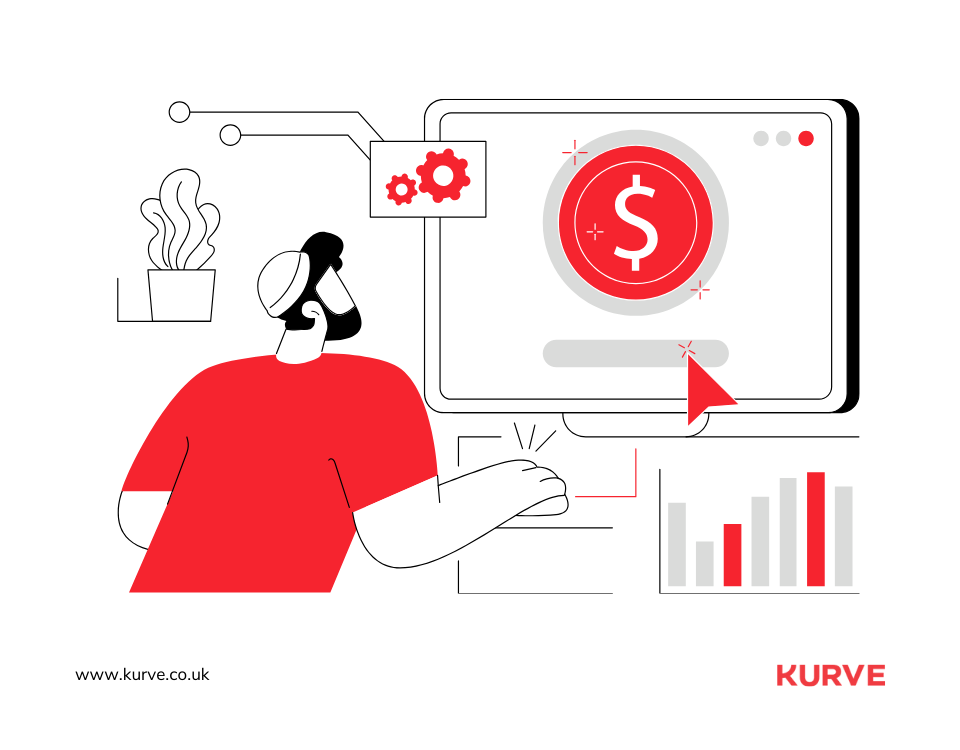
Google Ads and LinkedIn Ads operate on the cost-per-click (CPC) and the cost-per-impression (CPM) models, but their pricing structures differ.
Google Ads
Google Ads operates on a CPC model. Costs fluctuate based on keyword competition, your specific industry, and your ad's quality score. To control your spending, Google provides daily budget settings, ensuring flexibility. This is particularly useful in competitive industries where high-value keywords naturally increase CPCs.
Advertisers with strong ad relevance and quality scores often benefit from lower CPCs. Google also offers a CPM model. This option is commonly used for display and video ads, providing predictable costs.
LinkedIn Ads
LinkedIn Ads also adopts a CPC model. Yet, it generally has higher CPCs compared to Google due to its laser-focused professional targeting. The ability to pinpoint users based on job titles, industries and company size drives up costs.
LinkedIn offers flexibility with a CPM option for sponsored content and display ads. It's important to note that specific ad formats within LinkedIn can further influence costs.
For the best results, LinkedIn provides various bid strategies, including manual bidding, automated bidding, or bid adjustments. These strategies help to optimize costs and help you achieve your campaign goals.
Comparison
Google Ads does offer lower costs per click and impression. However, LinkedIn Ads can deliver higher-quality leads and conversions for B2B and professional services, potentially justifying the higher costs.
When allocating your advertising budget, you need to consider three key factors:
- Your target audience
- Your marketing goals
- The financial resources available
Tracking key metrics like CTR, conversion rates, and CPC will help you assess performance. These insights help you make adjustments to maximize your investment on both platforms.
Google Ads vs. LinkedIn Ads: Audience
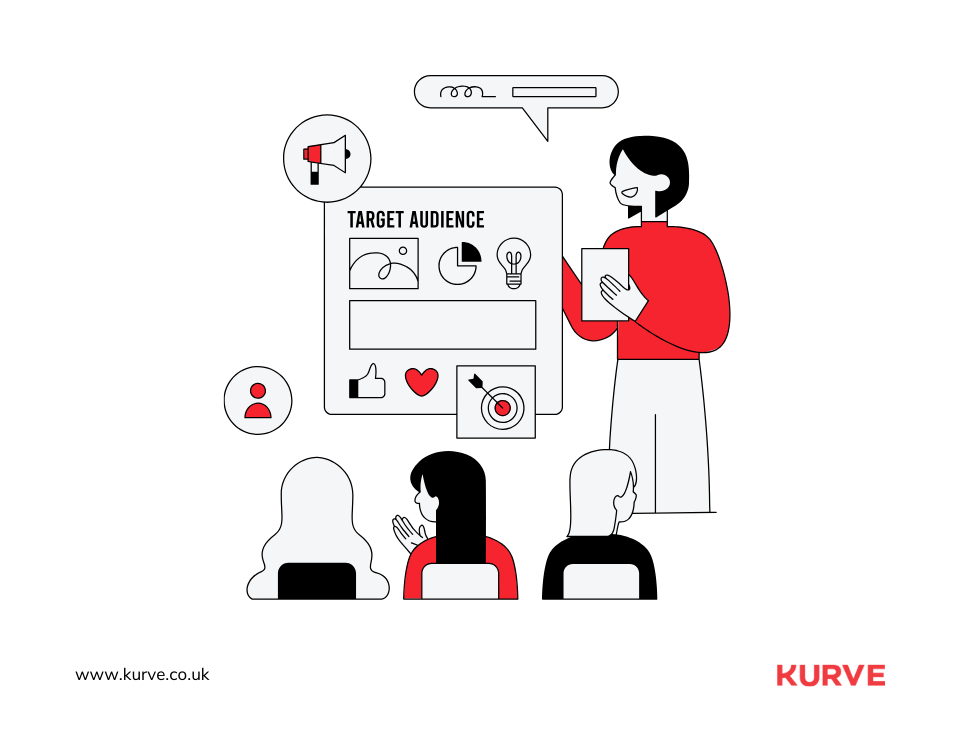
Both Google Ads and LinkedIn Ads provide strong audience targeting capabilities. But each platform has its unique appeal.
Google Ads
Google Ads excels at reaching a wide audience, offering diverse targeting options. You can also use Google Analytics to focus on factors like age, gender, income, and parental status.
Interest-based targeting caters to users' online behaviors and interests to further tailor your campaigns. Additionally, remarketing lets you re-engage with individuals who have previously interacted with your website or app.
Custom audiences enable precise targeting using data from your CRM, website visitors, app users, and existing customer lists. Lookalike audience targeting helps you find new customers who share characteristics with your high-value segments for an even broader reach.
LinkedIn Ads
LinkedIn Ads shine in hyper-focused professional targeting. You can zero in on users based on their job titles, industries, company size, and seniority level.
Company targeting lets you reach users directly affiliated with specific companies. The job function and seniority filters ensure your ads reach the right decision-makers. LinkedIn Groups offer additional niche targeting based on shared passions and professional connections.
For the ultimate precision, consider targeting options based on users' educational backgrounds, degrees, certifications, and professional skills. These precise targets make the platform ideal for finding qualified talent or ideal customers.
Comparison
Google Ads boasts a broader reach, making it ideal for B2C targeting. The platform casts a broader net, focusing on users' general online behaviors and interests.
LinkedIn Ads excels in precise B2B targeting with its professional segmentation options. It captures users' professional intent and interests within a business context. This focus on professional targeting means LinkedIn Ads often deliver higher-quality leads and conversions, while Google Ads prioritizes lead volume due to its larger potential audience.
Google vs. LinkedIn Ads: User Intent

One of the more important focuses in choosing the platform for advertising is user intent – finding people actively searching for solutions. We used user intent to differentiate Screencloud’s positioning to great effect.
Google Ads and LinkedIn Ads take distinct approaches to capture what your potential customers are seeking.
Google Ads
Google Ads taps into various user intents. Search intent is a powerful signal, as search queries reflect a user's immediate needs or interests.
Users engaging with display and video ads on Google often have differing levels of intent. They might be casually browsing or actively seeking solutions. Remarketing intent is typically higher, as users targeted through these campaigns have already demonstrated interest in your brand or website.
LinkedIn Ads
LinkedIn Ads zero in on professional intent. They target users based on their career goals, industry interests, and business needs.
While users engaging with sponsored content on LinkedIn may have varying intent levels depending on the content, InMail response intent is significant. Since LinkedIn's InMail ads arrive directly in users' inboxes, their response rate is a strong indicator of interest.
Comparison
Google Ads captures a broader spectrum of user intent based on search queries and online behaviors. Google Ads can target users throughout the buyer's journey, from initial research to purchase consideration. As a result, Google Ads target users with varying conversion readiness depending on their search intent and ad engagement.
In contrast, LinkedIn Ads emphasize professional intent within a business context. That's why LinkedIn Ads typically target users with high intent, leading to more qualified leads and conversions.
Monitoring engagement metrics like CTR, conversion, and response rates will help you optimize performance on both Google Ads and LinkedIn Ads.
Final Thoughts
When choosing the best ad platform for your business, you must consider your audience, goals, and budget.
On the one hand, Google Ads offers a broad reach and powerful targeting for B2C and B2B campaigns. On the other hand, LinkedIn advertising delivers unparalleled precision for targeting professionals, making it a top choice for B2B lead generation.
Need help deciding? Let us know How Kurve can help you.
You can also check out the blog for more cutting-edge insights on digital advertising.