Learn the Secret: How In-App Messaging Helps Retain Customers
Did you know your app users are bombarded with over 100 marketing messages daily? Emails. Ads. Social media. It's never-ending.
As we transition to a mobile-first world, capturing and sustaining users' attention is more challenging than ever. That's where in-app messaging comes in.
In-app messaging is the most effective channel for user engagement, boasting an interaction rate of 39.88%, according to Braze's study. In addition, it offers direct communication to your users, allowing you to provide timely information, drive desired user behavior, and build lasting relationships.
But if it were so easy, every company would've exploited it. In truth, the art of in-app messaging requires a nuanced approach to resonate with your users.
At Kurve, we understand the significance of in-app messaging and how it can help keep your best customers. Our Mobile App Marketing Services have guided many businesses toward growth by harnessing the power of effective in-app messaging. And we're here to offer you the same assistance. We're going to share our expertise to help you navigate this essential component of user engagement.
What is In-App Messaging?
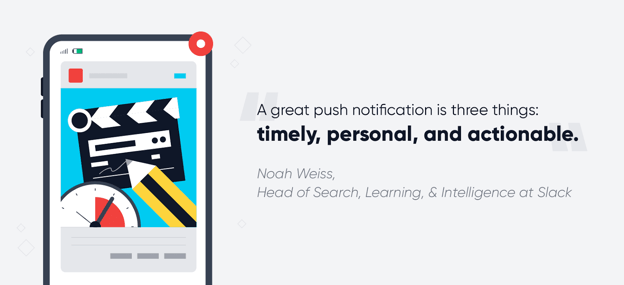
In-app messaging is a communication strategy that allows businesses to engage with their users directly within their mobile applications. This approach creates an interactive environment tailored to users' actions and preferences.
For example, consider a financial app tailored for young users. In-app messaging could include prompts like a congratulatory note on a successful transaction or a reminder to complete an unfinished one. These messages, driven by real-time user behavior, deliver relevant information when the user needs it.
The role of in-app messaging extends beyond mere information provision. It can be instrumental in guiding the users through the app, encouraging desired actions, and providing immediate feedback.
This direct and personal interaction enhances the user experience and boosts user retention, making in-app messaging a valuable tool in a mobile-first digital landscape.
In-App Messaging vs. Push Notifications
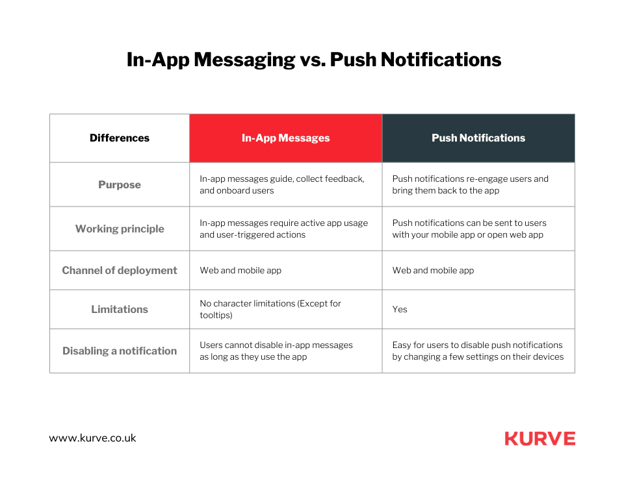
Contrasting in-app messaging, we have push notifications.
These messages pop up on a user's device screen, regardless of whether the app is active.
Three distinct differences between in-app messaging and push notifications are:
- Timing: In-app messages appear when the user is actively engaged in the app, while push notifications can appear anytime.
- Purpose: In-app messages often guide users within the app or provide real-time feedback, while push notifications aim to re-engage users or provide updates.
- Opt-in: Users must opt-in to receive push notifications, while in-app messages don't require explicit user consent.
In-app messaging has the edge over push notifications as it can provide timely, relevant information to active users. This immediacy enhances their app experience and fostering engagement.
The Power of In-App Messaging
In-app messaging holds immense potential for enhancing customer engagement. It can tap into the user's journey within the app, delivering personalized messages that resonate with their actions and preferences.
This direct form of communication offers a level of interaction that can boost the user's connection with the app. By facilitating real-time conversation, in-app messaging can promptly address user queries and encourage further interaction, promoting sustained engagement.
Yet, like any tool, in-app messaging has its strengths and weaknesses. It's vital to understand these aspects to harness its full potential. As we move forward, we will delve into the benefits and limitations of in-app messaging. We will also provide a comprehensive insight into its role in mobile app marketing.
Benefits
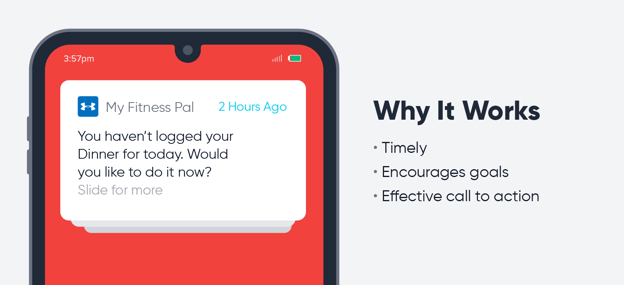
Increase Customer Engagement and Loyalty
In-app messaging can boost customer engagement and loyalty. Apps can capture user attention and encourage interaction by delivering relevant and timely messages.
For instance, congratulatory messages for achieving milestones or personalized suggestions can foster a sense of recognition and reward, enhancing user engagement.
Moreover, consistent interaction builds a relationship between the user and the app. You can tailor these messages based on user behavior and preferences, making communication personal and practical.
Enhance Product and Feature Adoption
In-app messaging plays a critical role in promoting product and feature adoption. Through interactive tutorials or brief pop-up messages, you can educate users about new features, updates, or changes within the app. This ensures users are aware of and can utilize the app's functionalities.
Furthermore, in-app messages can guide users through complex features or processes, simplifying their experience. This proactive approach to user education can lead to higher adoption rates and improved user satisfaction.
Personalized and Customized User Experience
In-app messages facilitate a personalized and customized user experience. You can craft in-app messages to address users' needs and preferences by leveraging user data. This could range from customized product recommendations to tailored advice based on user behavior.
Also, you can customize the design and timing of the messages based on user insights, ensuring maximum relevance and impact. This level of personalization and customization enhances the user experience and increases the messages' effectiveness, leading to higher engagement rates.
Encourage User Feedback
Inviting user feedback is a crucial aspect of app improvement and optimization. In-app messaging can be an interactive platform encouraging users to share their experiences and suggestions.
Whether it's a simple survey or a request for a review, these messages can provide valuable insights. The user feels heard and valued, contributing to an enhanced user experience. This engagement also facilitates improvements in the app based on user feedback. Implementing this feedback can deliver a better product that meets user expectations.
Customer Lifetime Value
In-app messaging has a powerful impact on customer lifetime value (CLTV). Delivering personalized content and promoting user engagement enhances user retention rates. This consistent interaction nurtures a sense of loyalty and commitment, which increases the duration of the customer's relationship with the app.
Furthermore, in-app messages can guide users towards in-app purchases or premium subscriptions, increasing the revenue generated per user. In essence, in-app messaging boosts CLTV, making it valuable in any app marketer's toolkit.
Greater Conversion Rates
We cannot overstate the role of in-app messaging in boosting conversion rates. You can guide users toward desired actions by placing call-to-action messages within the app experience. For example, it could be making a purchase, subscribing to a service, or completing a task. You can time these messages to coincide with key moments in the user journey, increasing their impact.
Additionally, personalizing these messages makes them more compelling, improving their effectiveness. As such, in-app messaging drives conversions, contributing to the app's overall success.
No Added Cost
An appealing aspect of in-app messaging is the absence of additional expenses that come with advertising on external platforms. Once an app is installed and running, there is no cost for delivering in-app messages to users.
This cost-effectiveness makes it a preferred option for many businesses. It's beneficial for those operating on a tight budget. The savings can be invested in other app development or marketing areas to enhance the user experience and app performance further.
Incorporating in-app messaging into the communication strategy is a smart move for businesses aiming to maximize their returns.
Expand to Other Communication Channels
In-app messaging opens doors to other communication channels, fostering a seamless omnichannel experience. For example, in-app messages can prompt users to sign up for newsletters, follow social media profiles, or subscribe to push notifications.
This integration aids in building a comprehensive communication strategy that reaches users across various touchpoints. It helps maintain consistent engagement, irrespective of the platform users are active on.
In-app messaging serves as an effective standalone communication tool. It also acts as a bridge connecting users to multiple platforms, enhancing the overall communication strategy.
Limitations
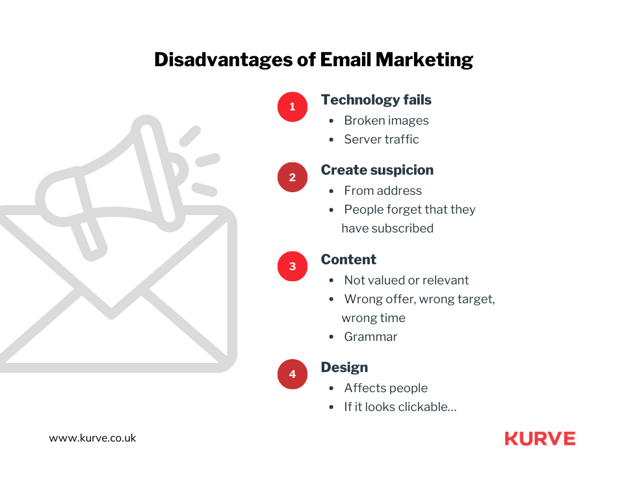
Messaging Fatigue
In-app messaging, while efficient, can lead to messaging fatigue if used sparingly. Users may feel overwhelmed with constant messages, leading to disengagement or app uninstalls. It's crucial to strike the right balance in frequency and timing to avoid intruding on the user experience.
Curated content, user segmentation and personalized messages can alleviate this problem. It ensures that users perceive in-app messages as helpful and relevant rather than annoying or disruptive.
Restricted Audience Reach
In-app messages only reach active users. This limits their reach compared to other communication channels. Users who last opened or uninstalled the app a while ago are essentially out of reach.
This is why businesses must complement in-app messaging with other communication channels like email and push notifications. A multi-faceted approach is necessary to reach their entire user base and re-engage inactive users.
Suboptimal for Sharing Important Details
In-app messages are brief and concise by design. Unfortunately, this makes them less suitable for conveying complex or essential information.
Users may miss or overlook in-app messages, especially if they appear while the user is focused on a task within the app. It's better to reserve in-app messaging for light-touch communications and user prompts. You should communicate essential updates and detailed information via emails or app update notes.
How Does In-App Messaging Work?
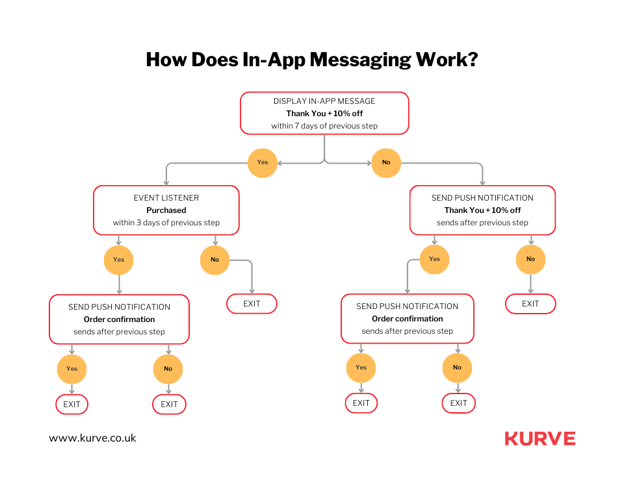
In-app messaging works by sending messages directly within your mobile application. It targets users who are currently active or performing specific actions.
First, segment your user base into distinct groups based on their behavior, preferences, or stage in the customer journey. Once you've established these segments, you can create tailored messages designed to engage, inform, or prompt action from these groups.
Depending on the message's nature and urgency, these messages can appear as pop-ups, banners, or full-screen takeovers.
iPhone VS Android
In-app messaging functions consistently across iPhone and Android devices, but specific nuances arise from the distinct operating systems.
Apple's iPhone has stricter design guidelines, which might affect the visual aspects of your messages. Android is more flexible but varies across different devices, which could impact message display.
It's crucial to address these differences by testing your in-app messages across various devices. This way, you can maximize the benefits of in-app messaging while adhering to the specific requirements of both platforms.
In-App Messaging Types
Product Tours
Product tours are a type of in-app messaging that guides new users through an app's essential features. They're beneficial when launching a complex product or introducing a significant update, as they help users navigate unfamiliar functionalities.
This type of in-app messaging is a hands-on tutorial, reducing confusion and enhancing the overall user experience. They're used at the onset of a user's journey, often during the onboarding process. Product tours reduce initial friction and encourage users to explore all the app's offerings.
Banners
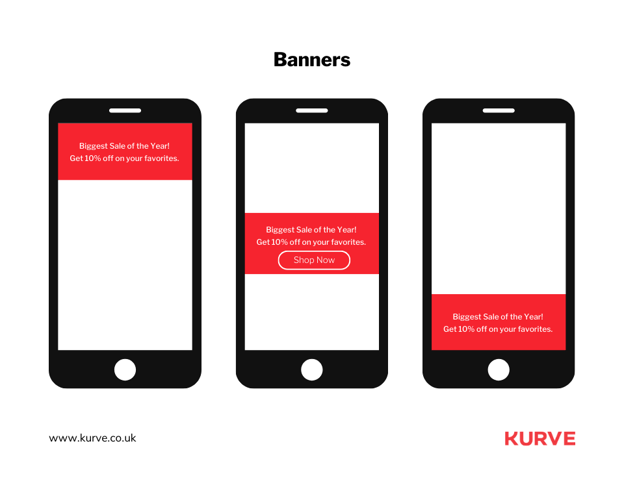
Banners are a common form of in-app messaging that display important information at the top or bottom of the user's screen. Their primary utility lies in their high visibility and persistent nature. You can use banners to highlight new features, offers, or essential updates.
Banners are best deployed when the goal is to capture immediate attention without interrupting the user's experience. For example, when announcing a limited-time promotion or reminding users about a new feature. They're attention-grabbing yet unobtrusive, making them an excellent choice for subtle but effective communication.
Tooltips
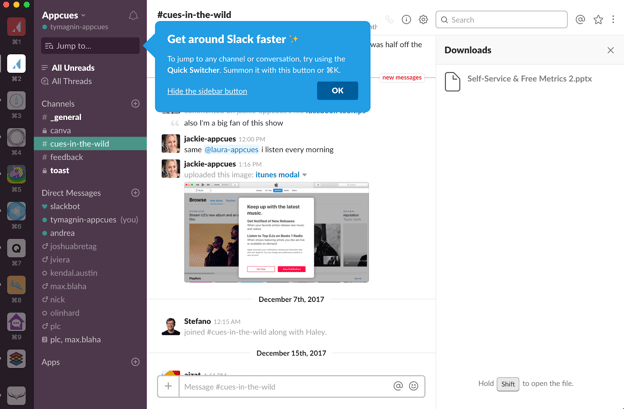
Tooltips are another form of in-app messaging. They usually appear as small text boxes that provide extra information about a particular feature when users hover over it. Tooltips are handy for explaining less intuitive features or providing extra context to enhance user understanding.
They're commonly used to clarify new or complex functionalities, allowing users to learn as they interact with the app. Tooltips help prevent user frustration, increasing the likelihood of continued engagement and long-term retention.
Slideouts
Slideouts are small in-app messages that discreetly appear on the side of the user's screen. They are often used to promote special offers or app features. They're not as intrusive as other in-app messages, enabling users to continue interacting with the app.
For instance, a music streaming app may use slideouts to suggest a newly curated playlist. This gentle nudging can increase user engagement without disrupting their experience. The slideouts must be well-timed and relevant to avoid sounding annoying. A well-strategized slideout can boost conversions and retain users.
Modals
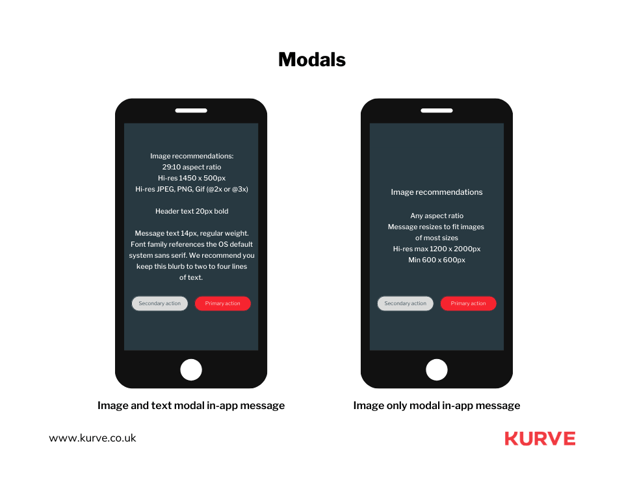
Modals are in-app messages that appear in the center of the user's screen. They demand attention. They're used to deliver critical information or prompt specific actions, such as an app update or a limited-time offer. While models grab user attention, use them sparingly. As they interrupt the user's interaction with the app, they can lead to frustration.
When used appropriately, they can increase user engagement and prompt desirable actions. For example, a fitness app might use a modal to introduce a new workout challenge, enticing users to participate.
Chatbots
Chatbots are increasingly being integrated into apps to enhance user engagement and support. They simulate a conversation with the user, providing instant responses to queries, offering help, or guiding users through the app. The personalized interaction provided by chatbots can enhance the user experience and deliver value, leading to increased retention.
For example, a banking app might use a chatbot to assist users in navigating through its features, resolving common queries, or even providing financial advice. Chatbot interactions must be well-designed to feel natural and helpful. Poor design can lead to dissatisfaction and disengagement.
Surveys
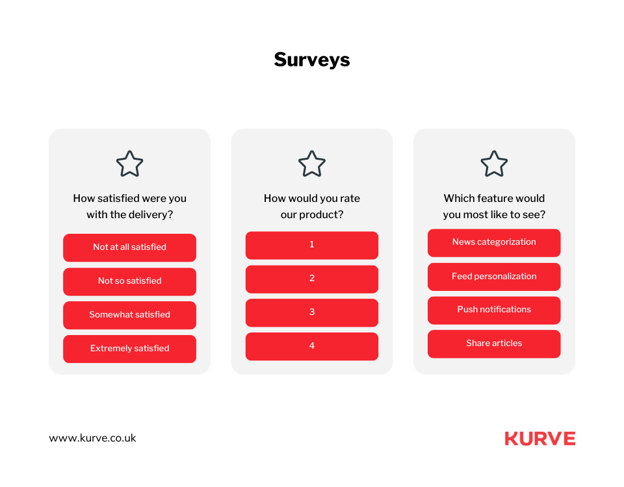
In-app surveys are an effective tool for gathering user feedback and insights. They can also enhance user engagement and help to improve the app based on user needs and preferences.
They can be triggered based on user behavior, time spent in the app, or at specific points in the user journey. For instance, a travel booking app might deploy a survey after completing a trip to gather feedback on the user's experience.
But, surveys should be brief, user-friendly, and timed correctly to avoid being intrusive. The data collected from in-app surveys can provide invaluable insights into user behavior and preferences, guiding app improvements and marketing strategies.
Product Notes
Product notes are in-app messages to users to communicate updates or new features. They're an effective way to engage users and encourage the adoption of new functionalities.
For example, a social media app might use product notes to introduce a unique privacy setting or a photo-editing feature. They should be clear and concise, highlighting the benefits of the new feature or update for the user.
Product notes can improve user experience and increase engagement with the app's new features. But, it's important to time these messages not to interrupt the user's interaction with the app.
Lightbox
Lightboxes are in-app messaging features that focus users' attention on specific content. They work by dimming the rest of the interface. For example, an e-commerce app may use a lightbox to highlight a one-time special discount, enticing users to purchase. Lightboxes are great for promoting crucial information. But overuse can disrupt the user experience. When used tactfully, they can enhance user engagement and prompt users to take desirable actions.
User guide
User guides offer step-by-step instructions to help users navigate through an app. Guides are especially helpful during their first interaction. For instance, an investment app could provide a helpful guide to help beginners understand various features and options available for trading.
This makes the app easy to use and builds users' confidence in using the app. User guides can be vital for complex apps where users might feel overwhelmed, improving user retention and engagement.
Interstitial
Interstitial messages are full-screen messages that appear during transitions within an app. For example, a mobile game might display an interstitial message to offer an in-game purchase or to promote another game. While they capture user attention, their interruption to the user experience can be seen as intrusive if not used judiciously.
When done right, interstitial messages can boost conversions and add significant value to the user journey.
Checklist "widget"
Checklist widgets are interactive tools that guide users through a series of tasks within an app. Consider a project management app with a checklist widget to help users track their progress on various tasks. This keeps users organized and motivates them to use the app more regularly. Checklist widgets can enhance user engagement, satisfaction, and retention by providing a sense of achievement and keeping users involved in the app.
Full-screen
Full-screen messages take over the entire screen to display significant announcements or promotions. An online learning app might use a full-screen message to announce a new course or a limited-time offer.
While full-screen messages can grab user attention, they can also interrupt the user experience if overused. Strategically timed and well-designed full-screen messages can drive user engagement and encourage them to take desired actions.
Optimizing the Use of In-App Messaging
Optimizing in-app messaging involves a strategic blend of creativity and data-driven insights. This powerful strategy sits at the heart of an engaging mobile experience designed to connect with users at the right moment.
In-app messages are more than simple pop-ups. They represent a direct channel to engage with users, helping to foster a deeper relationship between them and your app. With messages tailored to specific user interactions, we can guide the user journey, from enhancing the onboarding experience to boosting long-term user retention.
However, to harness the potential of in-app messaging, we must understand its diverse applications, nuances, and potential impact. In the following sections, we'll delve deeper into the various strategies and best practices that can help optimize the effectiveness of your in-app messaging.
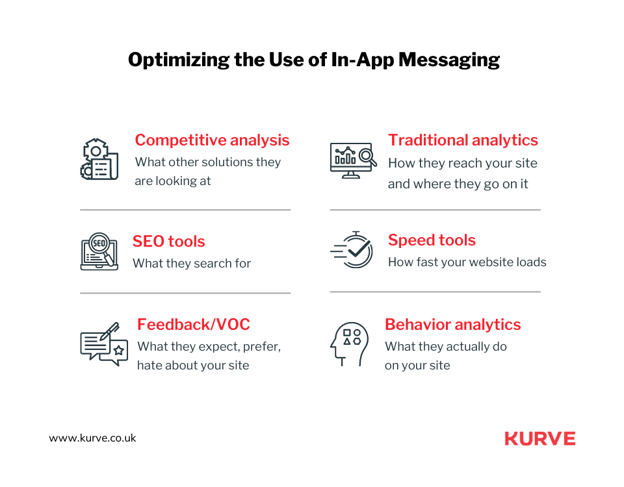
Onboarding of New Users
As users install your app, in-app messaging proves instrumental in introducing your product, features, and services. You can quickly illustrate the app's value by crafting a smooth, engaging onboarding process. This reduces the risk of early drop-offs.
Personalized welcome messages, tutorial walkthroughs, or helpful tips can ease the learning curve. They positively shape the user's initial perception of the app, which is crucial to long-term usage. A well-optimized onboarding experience, driven by targeted in-app messages, can bolster user retention rates right from the first interaction.
Converting Free Trial Users
Users on free trials are valuable prospects that need a nudge to convert into paying customers. In-app messages can offer that nudge. Timely, personalized messages about premium features, the benefits of upgrading, or exclusive offers can help transition these users into paying customers.
Offering reminders about the end of the trial period or testimonials from satisfied premium users can also encourage conversion. In-app messages can help you deliver the right content at the right time, addressing common objections and offering incentives to switch to a paid plan.
Increase User Retention
User retention is a key performance indicator for any mobile app. It's one thing to attract users, but another to keep them. You can leverage in-app messaging to remind users of the app's value, promote new features, or offer personalized content based on the user's behavior and preferences.
This can ensure that users keep coming back to the app. Offering rewards or incentives through in-app messages for frequent usage or achieving specific milestones can also boost retention rates. Regular, relevant communication can foster community and loyalty among your users.
User Feedback and Suggestions
Listening to your users is crucial for continual improvement, and in-app messaging makes collecting feedback straightforward. By periodically asking users for their thoughts, you can gain invaluable insights into your app's strengths and areas for improvement.
Users are more likely to provide feedback if the process is quick and seamless—something that in-app messaging can facilitate. This direct line of communication can also be used to respond to feedback, showing users that you value their opinions. Encouraging suggestions can create a sense of ownership among users, fostering loyalty and increasing the chances of long-term engagement.
Showcase New Updates
Regularly updating your app is vital to keep it fresh, fix bugs, and introduce new features. But these updates will only be valuable if users know about them. In-app messaging can showcase new updates, ensuring users are aware and can benefit from the latest improvements.
Highlighting new features can re-engage dormant users and guide active users to explore more. These messages can be personalized based on the user's usage patterns, making the update announcement more relevant and engaging. Thus, well-crafted in-app messages can significantly enhance user experience and satisfaction.
Boost Revenue
In-app messaging can also be vital to your app's monetization strategy. You can substantially increase your revenue by promoting in-app purchases, premium plans, or partner offerings. Carefully timed, personalized messages highlighting these offerings' value can encourage users to spend within the app.
Limited-time discounts or exclusive offers can create a sense of urgency, further driving purchases. Moreover, in-app messages can cross-sell or upsell based on the user's behavior and preferences. Ultimately, in-app messaging can enhance your app's revenue generation capabilities.
Promotional Features
Using in-app messaging to promote special features or limited-time events can drive user engagement and usage. Whether launching a new feature, hosting a virtual event, or running a seasonal campaign, in-app messages can help get the word out.
These messages can be personalized and targeted to specific user segments to maximize their impact. Users are more likely to participate in promotions if they become aware of them in a timely and engaging manner. This can increase user activity, brand loyalty, and app revenue.
Updated Customer Services
Customer service is a crucial aspect of the user experience. In-app messaging lets you communicate changes or updates in your customer service policies or procedures.
For instance, if you've extended your customer service hours, introduced a new support channel, or improved your response times, in-app messaging can help you share this news with your users. This keeps users informed and reinforces your commitment to customer satisfaction.
Furthermore, in-app messages can gather user feedback on your customer service, helping you continuously improve your support offerings.
Tips for Successful In-App Messaging
Implementing in-app messaging requires a strategic approach focusing on the user experience and driving business objectives. While the potential of in-app messaging is immense, the key to unlocking this potential lies in how you utilize it.
As we delve into the realm of successful in-app messaging strategies, it becomes clear that it's more than a one-size-fits-all approach. Each app has unique user segments, user behaviors, and business goals. Consequently, the in-app messaging strategy should be tailored for each app.
Here are some crucial tips that can guide your approach to in-app messaging, helping you engage your users, drive your key metrics, and leverage the full potential of this powerful communication channel.
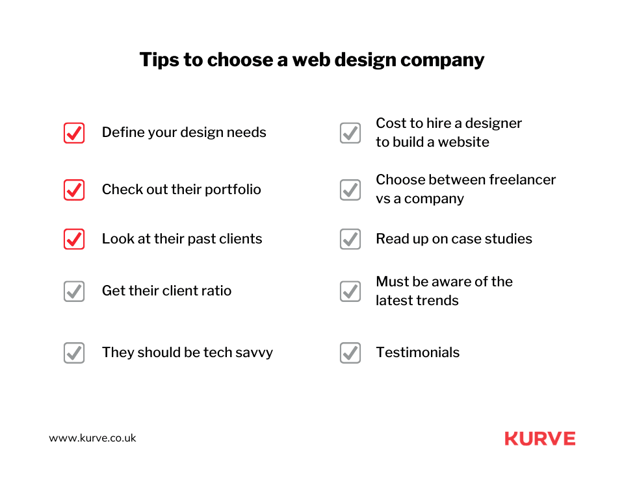
Create Messaging Strategy
The cornerstone of effective in-app messaging lies in a well-articulated strategy. This process begins by defining clear-cut objectives. Are you aiming to enhance user retention, boost app engagement, or promote a new feature? The answer to this question will inform your subsequent steps.
Identifying key user segments to receive targeted messages is paramount. One-size-fits-all messages are less likely to resonate. Then, the focus shifts to timing, determining the optimal moments to send these messages to maximize their impact. The goal is to ensure that the right message reaches the right user at the right time, fostering a more meaningful interaction.
Mind Your Language
The language used in your in-app messages is an instrumental element that can make or break their effectiveness. Clarity and conciseness are essential, with a user-centric approach forming the backbone of your communication strategy.
Avoid industry-specific jargon that could alienate users. Always proofread to avoid errors that tarnish your brand's image. Ensure the language reflects your brand's voice and is consistent across all touchpoints. Minding your language can foster a stronger connection with your users and enhance the overall user experience.
Personalize Messages to Target Audience
Personalization can drastically increase the efficacy of your in-app messages. By leveraging user data, you can tailor your messages to align with individual users' activities, preferences, and behaviors.
This augments the relevance of your messages and signals to the users that their unique needs and interests are acknowledged and catered to. Presenting personalized messages can bolster user engagement, enhance customer satisfaction, and drive higher conversion rates.
It's All About Timing
The timing of your in-app messages can profoundly influence their success. Analyzing user behavior can provide valuable insights into peak engagement times, allowing you to optimize your messaging schedule.
Consider users' geographical locations and respective time zones to ensure messages deliver at an opportune moment. By selecting the timing of your messages, you can increase their visibility and improve user engagement. (You'll also avoid annoying users with messages at inconvenient times).
Set-Up Call-to-Actions (CTAs)
Well-designed CTAs drive user engagement in your app. By guiding users towards the desired action - subscribing, purchasing or exploring a new feature - CTAs serve as a crucial navigational aid.
When creating your CTAs, consider their placement, design and language. Ensure they are noticeable, enticing and straightforward. To further boost their effectiveness, CTAs should align with the user's stage in the app journey, thus providing a more personalized and intuitive user experience.
Enhance User Experience
User experience is central to the success of your in-app messaging strategy. A smooth, enjoyable, and value-driven experience encourages users to engage more deeply with your app.
Consider elements like user interface, navigation and design in your messaging strategy. Ensure they align with user expectations and provide a seamless experience. By focusing on enhancing user experience, your in-app messages can help drive user retention, engagement and loyalty.
Use Captivating Visuals
Including appealing visual elements in your in-app messages can enhance their impact. From engaging images and videos to interactive features like buttons or sliders, visuals can enrich the user experience, making your messages more engaging and memorable.
The key is ensuring that the visuals align with your brand identity and the message's content, ensuring consistency and resonance with your target audience.
Test and Improve
The process of optimizing your in-app messaging strategy should be ongoing. Regular testing and analysis of the performance of your in-app messages are crucial to identifying areas for improvement. A/B testing different message variations, analyzing user engagement metrics, and soliciting user feedback can provide valuable insights to refine your strategy.
Adopting a data-driven approach ensures that your in-app messaging remains dynamic and effective, constantly adapting to your users' evolving needs and preferences.
Get Started
In the fast-paced world of mobile apps, engaging and retaining your valued customers can feel like an uphill battle. But armed with the power of in-app messaging, this battle becomes more manageable.
The beauty of in-app messaging lies in its ability to foster a deeper, more meaningful connection with your users right within the comfort of your app ecosystem. It's not only about sending a message; it's about starting a conversation and making your users feel seen, heard, and valued.
However, mastering the art of in-app messaging takes time. It requires an expert blend of strategy, creativity, and a deep understanding of your users' needs and desires.
This is where Kurve's Mobile App Marketing Services step in.
Our seasoned experts with a proven track record of success are committed to helping businesses unlock the full potential of their mobile apps.
At Kurve, we create more than just solutions. We build lasting partnerships, guiding you through the ever-evolving digital landscape, navigating the complexities of user engagement, and crafting bespoke strategies that drive growth.
Let's start this journey together if you're ready to harness the power of in-app messaging and take your customer engagement to the next level.


