The Only App Store Optimization Checklist You'll Ever Need
Standing out in the crowded app market is one of the toughest challenges a business faces.
One tool you can add to your arsenal is "App Store Optimization." When implemented effectively, you can boost app visibility and skyrocket downloads.
But, ASO can be a complicated process. That's why companies, even successful ones like Packed, delegate their ASO efforts to experts like us at Kurve.
With the correct information and guidance, ASO can become much more manageable and productive for your app. That's why we've compiled this all-in-one checklist with the tips and strategies your marketing team needs to know. We'll guide you through the ASO process using insights from our experiences and expert resources.
Let's get into the details.
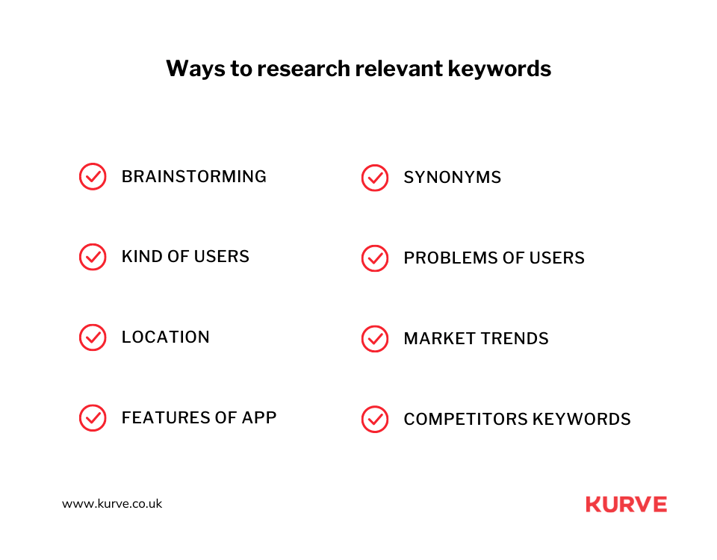
| Table Of Contents: |
Tip #1 - Start with the Research
In marketing, initial research is vital.
It's similar to laying the groundwork for a building; get it wrong, and your strategies could crumble. Conversely, a thorough understanding of the market can help you formulate more targeted and practical strategies. That's why research is the first step in our App Store Optimization checklist.
Two primary subjects need meticulous research in ASO - your target audience and the competitors. Understanding your audience goes beyond demographics; it includes knowing their preferences, needs and language.
Similarly, competitor research isn't limited to identifying rival apps; it involves analyzing their trends, successes, and pitfalls.
These are more than just simple Google searches. Instead, each area requires a strategic approach and thorough analysis. Let's break down these research topics separately to understand why they are important and how you can conduct them.
Research the Target Audience
Getting to know your target audience is a critical first step in ASO. It involves understanding their age, location, preferences, language, and how they interact with apps similar to yours.
You want to answer questions like - What features are they looking for? What language do they use to describe those features?
To carry out this research, create a persona representing your ideal user.
Conduct surveys or use tools like Google Analytics and app store analytics to gather data about your existing users. Look for trends and patterns in this data to understand their preferences. Review feedback and comments on your app and similar apps for insights into your user's language and specific pain points.
This data forms the foundation for your keyword optimization, app description, and even the design of your app.
Check Competitor Trends
Studying your competition helps you understand the marketplace, identify successful strategies, and find areas where you can outperform them. It involves finding the key players, analyzing their app features, understanding their keyword strategy, and reviewing their user ratings and reviews.
First, identify your main competitors by searching for apps similar to yours on the app stores. Look for apps that rank well and have high user ratings. Use ASO tools to identify the keywords your competitors rank for. This can offer valuable insights into potential keywords for your app.
Study mobile apps and their features and read user reviews to identify what users love about their apps and where they fall short. You can use this information to improve your app and prioritize the most essential features for your target users.
Remember, the goal isn't to copy your competitors – it’s to learn from them and create a more refined strategy for your app.
Tip #2 - Maximize Keywords
When users search for an app, the app store algorithm sifts through millions of apps to provide the most relevant results. These algorithms rely heavily on keywords to understand what an app is about. Hence, the strategic use of keywords is crucial in ASO.
You can significantly improve your app store page's visibility by placing keywords in your title, subtitle, and description.
Moreover, localizing your app listing helps in reaching a wider audience.
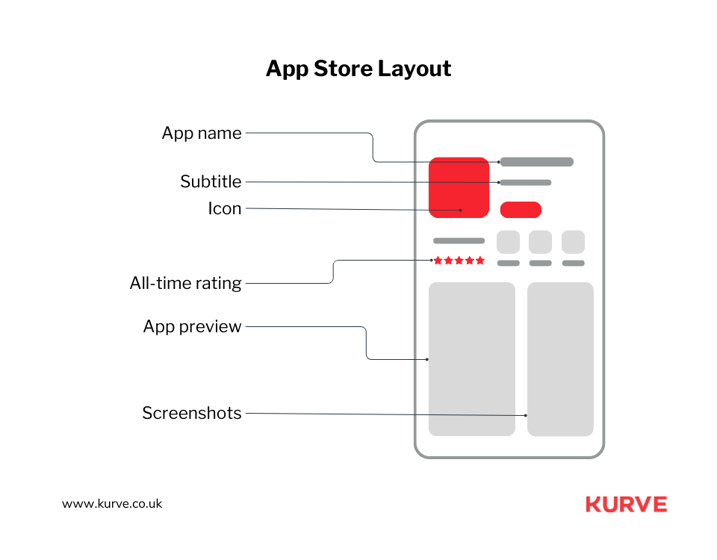
Let's delve into these aspects further.
Compelling App Title/Subtitle
Your app's title and subtitle carry the most weight in keyword ranking. They should include relevant and important keywords compelling enough to catch users' attention.
For example, instead of a generic app name like "Fitness App," a name like "FitPro: Personalized Home Workouts" uses relevant keywords ('Fit,' 'Pro,' 'Personalized,' 'Home,' 'Workouts') and communicates what the app offers.
Optimize Description
The description is your chance to provide more detailed information about your app and its unique features.
While the app store algorithms consider keywords in the description, it's primarily meant for the user. Therefore, it should be user-friendly and engaging. Use bullet points or short paragraphs in long descriptions to make it easy to read.
For instance, instead of writing, "Our app is created to help you track calories, log exercises, monitor heart rate...", list them as features: "Use our app to: track calories, log exercises, monitor heart rate..."
Localize App Listing
Localizing your app means adapting your app listing to different regions and languages. This includes translating your app's name, description, screenshots, and other elements. This is crucial because it allows you to reach a larger audience and boosts your rankings in local app store search results.
Let's assume that your fitness app is popular in Spain.
In that case, it's worth translating your app listing into Spanish to improve visibility amongst Spanish-speaking users. Use keywords that Spanish-speaking users might use to find an app like yours.
Remember, literal translations may not always work. Hiring a local expert or using localization tools to ensure cultural appropriateness and accuracy is best.
Tip #3 - Create Catchy App Visuals
While keywords do the heavy lifting to get your app to appear in search results, the app's visual elements make the first impression on potential users. Eye-catching visuals help your app stand out in a sea of competitors and communicate what it does and how it feels to use it.
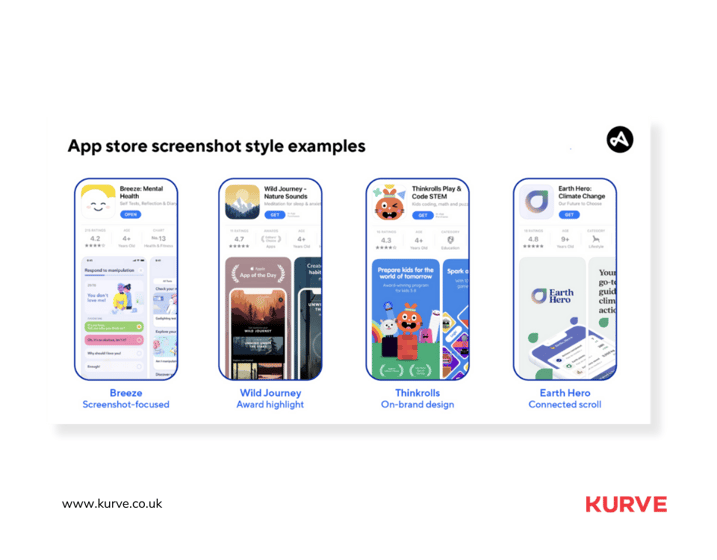
The primary visual elements include the app icon, screenshots, and promotional videos. Each component must be carefully designed and tested to capture user interest and accurately portray your app's value proposition.
App Icon
Your app icon is essentially the face of your app, often the first visual aspect that potential users will encounter. Hence, it needs to be appealing, unique, and easily recognizable. Remember, this icon will also represent your app on the user's device screen.
- Create an icon that aligns with your app's brand and functionality.
- Experiment with different designs, colors, and symbols.
- Ensure it stands out against a range of other wallpapers.
- Finally, run A/B tests to find out which method performs best.
App Screenshots
Screenshots are a sneak peek into your app's interface and unique features. They help users visualize your app's functionality and user experience before downloading it.
- Include screenshots that highlight the most attractive features of your app.
- Use captions to explain what's happening in each screenshot.
- Make sure your screenshots are of high quality and visually appealing.
- Like the app icon, A/B tests your screenshots to identify which ones drive the most conversions.
App Video
A short promotional video can be an excellent way to showcase your app's functionality and user interface dynamically and engagingly.
- Keep it short and to the point, ideally at most 30 seconds.
- Highlight the main features of your app and how to use them.
- Use high-quality graphics and audio.
- Remember to add subtitles for viewers who watch with the sound off.
- Test different video versions to see which resonates most with your audience.
Tip #4 - Manage and Encourage User Reviews
App reviews and ratings play a crucial role in the decision-making process of a prospective user. They offer valuable social proof that can positively influence your app's ranking and visibility.
But garnering authentic, positive reviews is a complex task. It's about creating a seamless user experience and building a relationship with your users that encourages their feedback.
Here are a few practical strategies to prompt users for reviews:
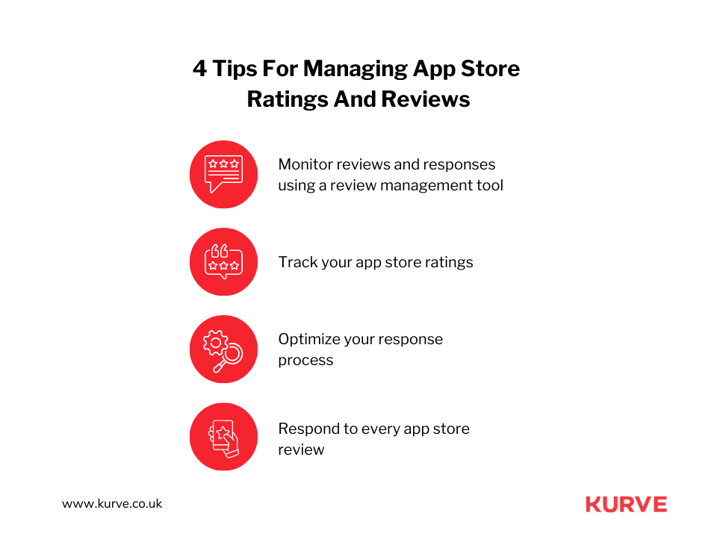
- Offer Incentives: People love rewards! By offering incentives for in-app purchases like unlocked features, discounts, or in-app credits, you can encourage users to leave a review. However, remember to make sure that the feedback you receive is honest. Never explicitly influence the user to provide a positive review; instead, ask for their genuine opinion.
- Timing is Key: Asking for a review right after a user has had a positive experience with your app can significantly increase the chances of them leaving positive feedback. For example, once a user completes a level in a game, achieves a personal goal, or uses a feature that provides value, you can prompt them for a review.
- Simplify the Process: One of the biggest deterrents for users when leaving a review is the perceived time and effort it takes. You remove this barrier by making the review process as straightforward as possible. For instance, instead of asking open-ended questions, ask users to rate specific features of your app.
- Be Human: Being transparent and human in your approach can also work wonders. Express your users how important feedback improves the app and user experience. This gives users a sense of participation and makes them feel valued.
Remember, reviews influence the download decision and contribute to your app's visibility in search results. A well-managed user review strategy can significantly boost your ASO efforts.
Tip #5 - Update and Reevaluate
You've nailed down your research, got the right keywords, your visuals are engaging, and reviews are flooding in. What's next on the ASO journey?
Well, it's not time to sit back and relax. The mobile app landscape is ever-changing, and resting on your laurels is not an option. Your ASO efforts should include regular updating and reevaluating strategies for staying current and competitive.
Regular updates signal to your users and the app store ranking algorithms that your app is far from abandoned. Meanwhile, keeping communication lines open about these changes ensures users feel valued and involved.
Now, let's break down this final tip into two parts, providing actionable advice on keeping your app dynamic and user community informed.
Update Consistently
Regular updates are a vital signal of an app's liveliness. But it's not about updates for the sake of updates. It would be best if you aimed to make meaningful improvements. Start by fixing known bugs and enhancing user experience. Take advantage of user feedback to pinpoint areas for refinement. Remember, every update should add value.
Design a schedule for your updates – monthly, bi-monthly, or based on user feedback and needs. Consistency builds trust and keeps users engaged. Plus, each new update is an opportunity to optimize your app store listing with refreshed keywords or promotional text.
Communicate the Changes
Transparency builds trust and fosters community among your app users. Whenever there's an update, communicate the changes to your users. A well-crafted "What's New" section informs users of updates and can re-engage dormant users.
Share your updates on your social media platforms, too. The more channels you use to announce your updates, the better. Additionally, thanking users for their feedback in the update notes goes a long way in showing users that you value their input. Being open about changes and responsive to feedback is a powerful way to build loyal users.
Final Thoughts
We've covered some significant ground in understanding how to maneuver the world of App Store Optimization. As we've seen, ASO goes beyond just keywords; it's a comprehensive, iterative, and ongoing strategy that demands attention to elements like compelling visuals, user reviews, and regular updates.
But remember, ASO isn't a one-size-fits-all solution. It's about understanding your app and audience and aligning your strategies accordingly.
So, where do you start?
We recommend a partner that understands your goals and has the skills to bring your vision to life. At Kurve, we've done this for various clients and can do it for you too.
Contact us or explore our mobile app services for more information.


