How to boost App Store visibility for free by using iOS In-app Events

In-app events are an organic and free way to boost app visibility and reach. They can help attract new customers, keep existing users updated and re-engage those who have lost touch with your app. They are also a great tool to show the App Store Editorial Team that you are proactively and consistently updating your product.
Established brands can take advantage of their strong organic search presence and use in-app events to further enhance visibility. And new apps can utilise them to highlight their unique selling points and content.
While actual conversions from in-app events might be less predictable or significant compared to results from paid advertising options, for example, Apple Search Ads and Google Ads, in-app events offer a cost-free, additional source of traffic. In-app events also have the added advantage of providing an interactive presence in the App Store, which can amplify brand experience.
Another benefit of in-app events is that they enable the monitoring of engagement metrics without any additional investment beyond effective copy and designs. As such, we at Kurve recommend them to both new and established apps to help understand what captivates consumers’ attention while increasing brand awareness and exposure.
App Store Connect allows you to set up and manage in-app events and gives you access to the following analytics:
- Impressions
- Downloads
- Notification taps
- App opens
- App opens by territory
- Event interactions (app opens, first time downloads, redownloads and reminders)
- Traffic source type (if the source is App Store Browse, it means users saw it while browsing the App Store, which usually means that the in-app event was featured among its reccomendations)
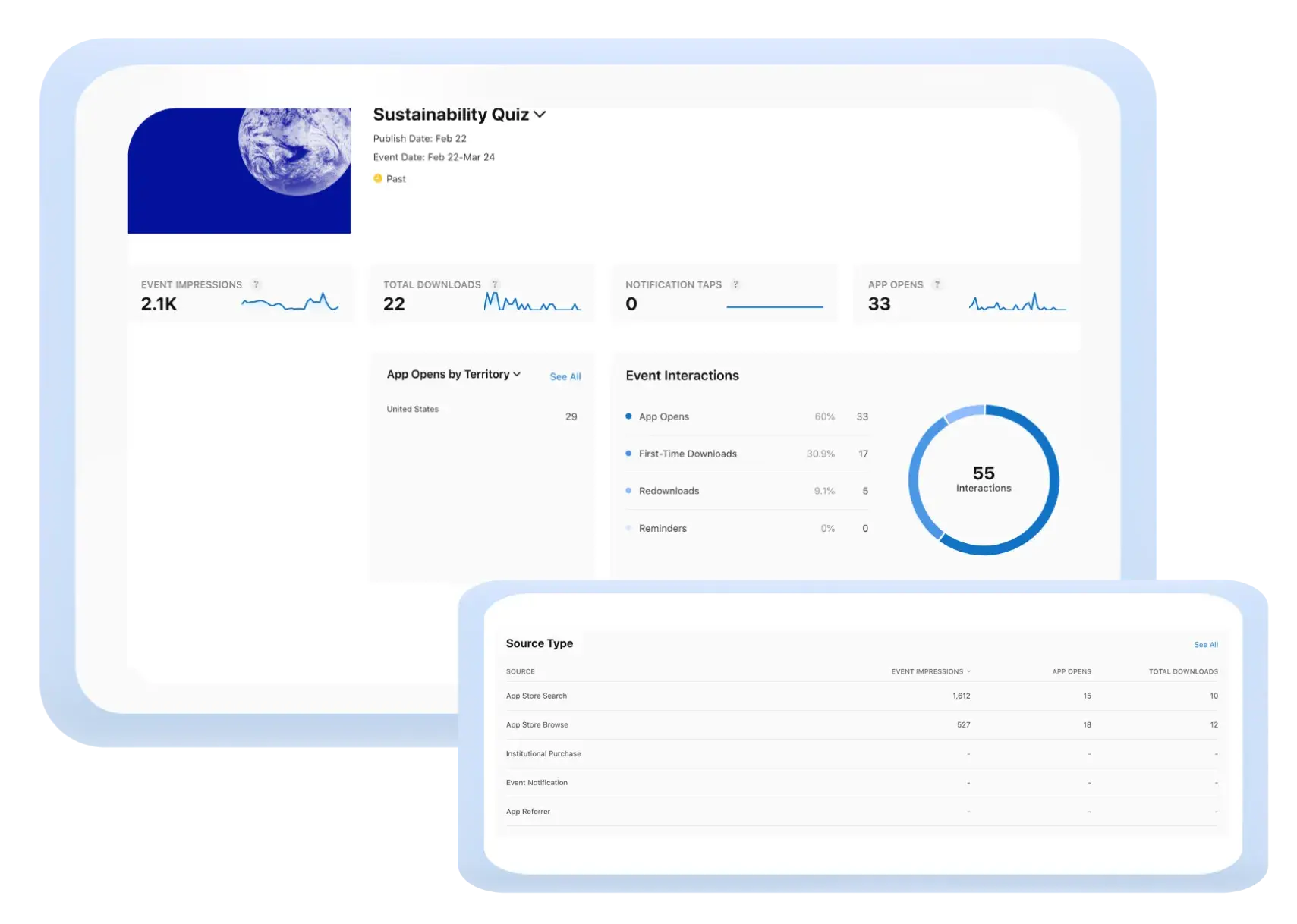
The ABC of in-app events
Before diving into the case studies, here is a short in-app events overview. Already familiar with in-app events? Feel free to skip to the next section. If you need more detailed information and instructions, you can find a comprehensive guide to in-app events on Apple Developer.
- In-app events can be configured on App Store Connect just by adding a title, short description, long description and an image or video. Once set up, they are displayed throughout the App Store and can be easily shared among users. Always fill out the ‘Deep Link’ section to ensure that customers are directed to a bespoke landing page or to the app itself.
Name
characters
Short Description
characters
Long Description
characters
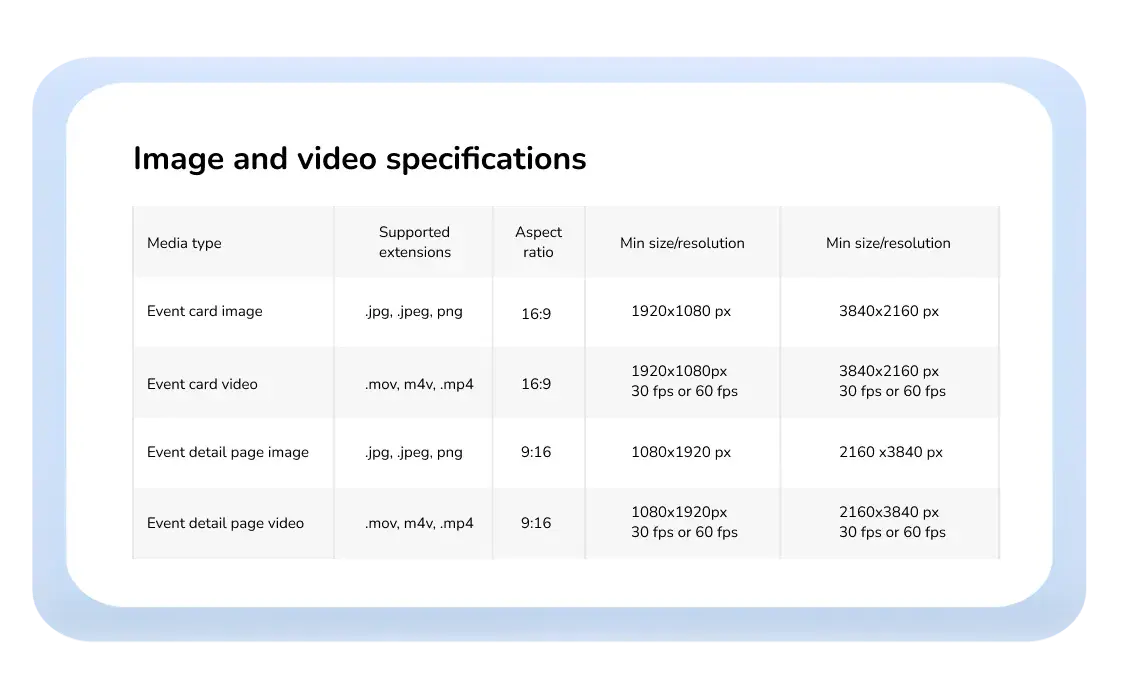
- In-app events appear in the App Store search results. The keywords in the event name and short description are indexed, so choosing the right copy is crucial to ensure that your event shows up when people look for a particular product or category.
- In-app events are presented in the app product page and across Apple’s personalised recommendations (Today, Games and Apps). You can specify the correct target users (all, new, active or unengaged) by indicating your ‘Event Purpose’. This helps instruct the App Store to recommend your event to the most relevant users.
- In-app events can be targeted to specific geographical audiences just by selecting the regions of interest during configuration, without the need to create multiple event cards. They can be the perfect tool to announce your app’s expansion to a new market.
- Choosing the appropriate 'Badge' is essential to accurately represent the type of in-app event, from challenges to premieres and so on. Marking the right option reduces the risk of your in-app event being rejected by the App Store.
- Live Event: promoting real-time activities like live streamed classes, matches or concerts.
- Premiere: advertising the first-time release of new content or media, such as movie debuts or new music.
- Challenge: engaging users to achieve specific goals, such as reaching step-tracking milestones, before the event ends.
- Competition: rewarding users with top leaderboard positions or prizes for winning matches or tournaments.
- New Season: announcing fresh content added to storylines or existing frameworks like a new game season or a special TV episode.
- Major Update: introducing new features or content that significantly impacts the user experience – for example, the launch of a premium app version.
- Special Event: communicating unique, limited-time activities that don't fit other categories, such as the release of features or products from a new brand partnership.
- Remember that you can submit your in-app event for promotional consideration by Apple’s global team and apply for an editorial feature. The App Store is always on the lookout for new and updated apps, games, exclusive content and culturally or seasonally relevant moments.
In-app events case studies
Live Events Spotlight
Bounty is a leading pregnancy and baby app in the UK. Their offer includes unique live classes for new parents and newborn babies. The team at Kurve is helping Bounty promote their pre and post natal programs and resources via in-app events, including Baby Massage Classes, Baby Yoga Classes and Baby Care Q&A. We also leverage in-app events to advertise the partnership between Bounty and BetterHelp, offering users one month of free weekly therapy sessions.
Highlighting the classes is a great way to reach new users and invite them to experience Bounty’s product first-hand. This also helps the brand re-engage existing customers by showcasing their app’s long-term value for growing babies and their parents.
Presenting Bounty’s calendar of live Zoom sessions through in-app events has proven to be particularly effective, as the primary goal of this App Store tool is to introduce new features and activities.

These are the results we have achieved so far:
- +100K impressions since first event launched
- +7% increase in impressions in the last 6 months
- +550 app opens
- improvements in keyword rankings

Iterative Testing
But what if you want to let users know about a feature or activity that is already embedded in your app? In this case, it’s best practice to think carefully about the keywords and copy for the in-app event name and description to ensure that it relates to a timely occasion: Earth Month, Christmas, Mother’s Day etc.
Our client Sweatcoin proved that these minor copy adjustments can increase App Store acceptance rates and lead to great results, with some of their in-app events reaching 1-2M impressions.
Sweatcoin is a globally known step-tracker that includes ongoing challenges and competitions in its basic app offering. When promoting these as in-app events, they ensure alignment with the Apple Calendar. For example, they named an event Valentine's Day Step Challenge instead of just Step Challenge, which enhanced its relevance to this popular time of the year.
Sweatcoin also expanded this strategy on a larger scale by celebrating Ramadan with a cross-platform campaign that included TikTok, Facebook Ads and in-app events. Thanks to this approach, they successfully secured an App Store feature and provided a great user experience from first ad impression through to first steps tracked.
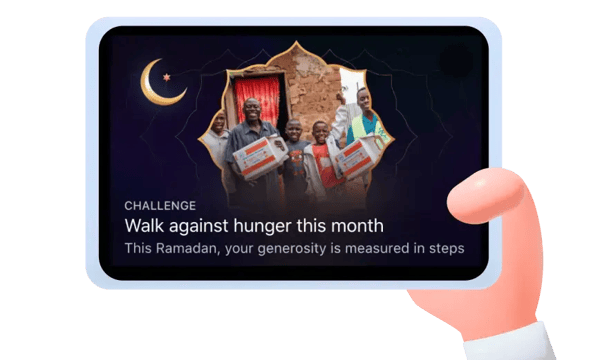
Event Category
Choosing the right in-app event category is key. For example, ‘Major Updates’ can be communicated to existing and new users through in-app events. This category is used for the introduction of significant changes in features, content or branding and it’s very effective when implemented in conjunction with Apple Feature Requests. Our client Commons (previously Joro) announced their brand name change with an in-app event that reached 20K impressions. Commons is also launching a Rewards 2.0 Event to advertise the app’s new value proposition providing eco-conscious users with better ways to spend sustainably.

Kurve’s top recommendations
Align your in-app events schedule with the seasonal Apple Calendar. Apple is always looking for new apps to feature and they are interested in promoting brands that reflect their main areas of focus, such as mental health, fitness and sustainability.
Launch in-app events related to big dates: Christmas, Ramadan, International Women’s Day etc. It can be an effective approach to expand your reach while increasing your chances of being featured in the App Store.
If your app is undergoing major updates, don’t forget to announce it through in-app events. Make sure that customers can see what’s changed: using a video can be the best option to highlight new features.
The App Store algorithm indexes the keywords contained in the in-app event names and descriptions: make sure to use this extra opportunity to target your top keywords. If you launch an event with the keyword ‘nature’ in the title, you might start ranking for it!
