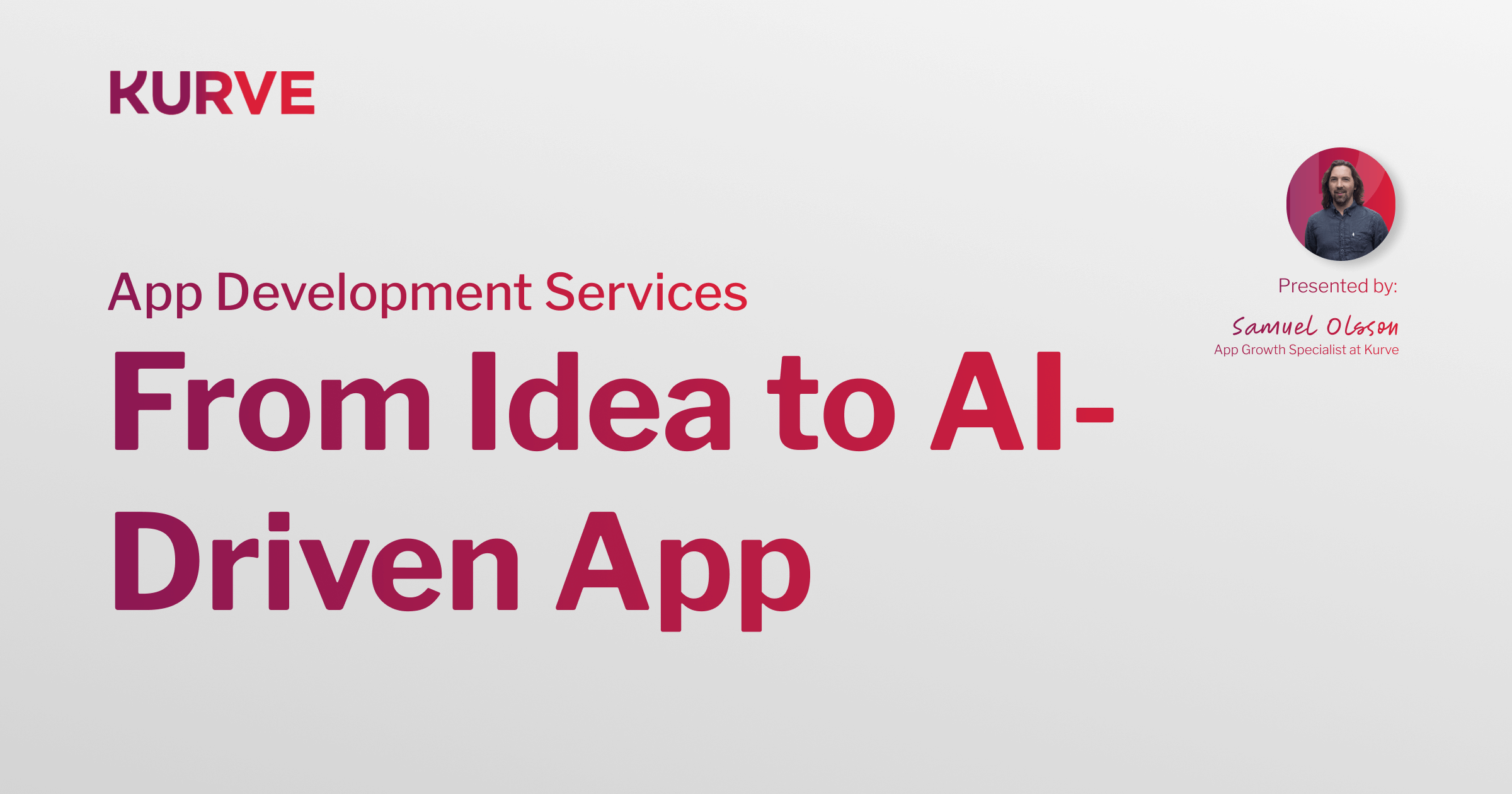6 Unmissable Tactics for eCommerce Facebook Ads Success
Facebook Ads have been a massive lever for growth for eCommerce businesses around the world. If you’re not using them yet, now is the perfect time to start.
A HubSpot survey found that over 1 in 3 companies cite Facebook Ads as their best-performing channel, rated above Google and Instagram Ads.
If you want to start driving qualified buyers to your eCommerce store, Facebook Ads can help.
In this guide, I’ll show you how to set strong foundations to run profitable Facebook ad campaigns, as well as advanced tactics you can use to drive qualified buyers to your eCommerce store, without wasting thousands in ad spend.
First things first: setting your technical foundations
Before jumping into the tactics, it’s essential to get your foundations in place.
That means you need to install the Facebook Pixel on your website. Make sure it’s installed on every page that your site visitors will interact with.
Your pixel allows you to accurately track conversions so you know if your ads are delivering the return-on-investment (ROI) you need to grow profitably. Make sure you only have one pixel on your website, if not, it will cause issues with your tracking.
Is iOS 14 going to negatively hurt Facebook advertising?
There’s been a lot of discussion around iOS 14 and its effects on paid acquisition. It does present new challenges for sure, but it’s nothing that can’t be adapted to. To be as compliant as possible and to improve your chances of success, there are a few steps to take:
- Verify your website with Facebook Business Manager.
- Create defined events for important actions, based on their position in the buyer journey. For example, purchase, checkout, add to cart, content view, pageview, and new lead.
- Use a 1-day or 7-day attribution window. This ensures you can accurately attribute conversions to your Facebook Ads.
- Enable server side tracking, giving you improved accuracy to track conversions, even if traditional tracking is blocked by ad blockers or iOS 14’s privacy controls.
- Add UTMs to all of your ads. Rather than relying solely on Facebook’s tracking mechanisms, use UTM tags to see where conversions are coming from inside your third-party analytics tool.
iOS 14 isn’t going to spell the end of Facebook Ads for eCommerce businesses. It does, however, mean you’ll need to take extra steps to ensure you can effectively target audiences and track your results.
6 unmissable tactics to improve your eCommerce Facebook Ads
Tactic #1: Use Dynamic Product Ads
Dynamic Product Ads are one of the best ways to deliver personalised ads to your audience. If you haven’t used them before they can seem complex, but they’re relatively easy to use in practice.
They work by showing ads to your audience based on existing templates that pull in information from Facebook’s database to personalise your ads on an individual basis.
That means you don’t need to create hundreds of creatives inside your Ads Manager, but can rely on Dynamic Product Ads to do the work for you.
For example, if you have an eCommerce store selling hundreds of coffee varieties, you won’t need to create hundreds of individual audiences based on every product page someone viewed on your website. Instead, dynamic product ads will dynamically personalise the ads, pulling in the exact brand of coffee that the customer has actually viewed. They’ll be more likely to engage with your ad, and more likely to go on to purchase.
If you’re using a platform with an API like Shopify, Facebook can even pull in your eCommerce store data and use it to personalize your ads automatically.
You’ll have the ability to show the best ads to your customers at different points in their buying journey, helping you improve the ROI on your campaigns and provide a more personalized experience for customers.
Tactic #2: Regularly test your audiences and creatives
Facebook lets you test a wide variety of audience targeting, placements, and creatives.
Most eCommerce businesses will have a few different product lines, meaning you sell to people in different demographic segments, with different interests and values.
For example, if an apparel store has a range of menswear and womenswear, you shouldn’t be sending out generic ads targeting everyone. Instead, you’ll want a set of ads focused on women, and one on men. You can even break your audiences up by location, age, and placement type.
In terms of audience targeting, you can test:
- Lookalikes
- Interest-based targeting
- Broad targeting
- Website visitor retargeting
Then, you can test creatives in different formats:
- User-generated content
- Branded ads
- Natural photography
- Carousel ads with product photos
- Videos
By running regular tests you’ll find out which products, value propositions, and placements drive the best engagement, and more importantly, the most sales.
We’d recommend setting aside 20% of your budget to focus purely on testing new creatives and placements.
Tactic #3: Scaling your best performing ads
As you identify the creatives, placements, and audiences that are driving the best results, it’s time to start scaling them up.
Assign 50% of your overall Facebook advertising budget to this campaign. After all, the data shows that it works. Ideally, you should be keeping track of how your ads are performing, right down to the details, such as:
- Ad copy used
- Headline choice
- Creative style (photo, video, carousel...)
You can use this free spreadsheet template to track your winning creatives and find out where you should be assigning your budget.
Over time, you’ll be spending more and more of your budget on your best-performing ads and have the ability to drive predictable returns from your Facebook Ad strategy.
Tactic #4: Using automated rules to make smart decisions
Facebook’s algorithm can be a fantastic way to find new audiences for your products. But, the algorithm is equally happy to spend your entire budget as quickly as it can.
To ensure you’re only spending your budget on what’s working, you can use automated rules.
These automated rules can reduce the time you spend managing your ads.
There are three main kinds of automated rules you can use:
- Pause rules (when to pause a campaign)
- Start rules (when to start or restart a campaign)
- Budget change rules (assigning budgets and bids)
These let you tell Facebook to take specific actions, based on specific rules you set. Here are some examples.
Examples of pause rules:
- “If spend is 2x the average Cost Per Result and Results = 0, switch off the ad set”: to identify and switch off ads that are performing poorly)
- “If the Cost Per Result is more than a certain amount, switch off campaign or creative”: to ensure you don’t pay more than you can afford
Examples of start rules:
- “If ad set spent £5 more than yesterday, turn back on at 1am”: to manage total costs
- “If Cost Per Result is less than £20, turn the ad set back on”: to automatically start running high-performing ad sets
Examples of budget change rules:
- “If the ROAS on a CBO has been 4:1 over the last 3 days, increase campaign budget by 20%”: to invest in campaigns performing well
- “If the ROAS on a CBO has been 1:1 over the previous 3 days, decrease campaign budget by 40%”: to decrease spend on campaigns that aren’t working
Naturally, the rules you set will depend on your budget, goals, and campaign types.
Automated rules are a powerful way to reduce the amount of hours you need to spend managing your ads, and avoid wasting your money on campaigns that aren’t performing as they should. That said, you should still regularly check in on your ad performance to ensure nothing is out of place.
Tactic #5: Run influencer campaigns to tap into new audiences
Influencer campaigns sometimes get a bad reputation, but that’s generally because marketers run influencer promotion campaigns in industries where it doesn’t make sense.
Luckily, eCommerce is one of the industries where influencers can have a big impact on your sales.
Rather than running ads on your own ads account, you can team up with an influencer or micro-influencer in your niche. Then, work with them to create ads that make sense, and run them via the influencer’s advertising account.
When your audience sees the ads, they’ll see your influencer promoting them. It’s a great way to tap into a new network of people in your target market who may not have heard of your brand before.
In terms of incentives, we’d recommend creating a payment structure that rewards performance. For example, giving the influencer 10-20% of every sale made via the campaigns. If you run payments on a retainer basis, or a lump sum at the start or end of a campaign, you risk not generating any returns, but still paying the full amount.
To learn more about how we’ve used influencer campaigns to generate a 336% ROAS, make sure to check out our blog post here.
Tactic #6: Understanding your numbers and results
Facebook is an auction-based advertising platform. That means you’re competing with other brands for a spot on your audiences’ feed. If you pay more than the highest bidder, you’ll get the placement. If not, someone else will.
If you expect to see ROI on your Facebook Ads and be able to use them to grow your eCommerce brand, you need to keep a close eye on your numbers.
Key metrics to keep track of include:
- Average Order Value (AOV): AOV tells you how much you can expect the average customer to spend when they buy from you. If your product has a low AOV, you may struggle to be profitable with Facebook ads.
- Lifetime Value (LTV): Over the course of a lifetime, how much does a customer spend with you? If you know your customer LTV is £400, you can afford to spend more to acquire an initial customer, even if the AOV for a first-time customer is only £50, as you’ll earn back the money over their time being a customer with you.
- Return on Ad Spend (ROAS): If you can generate a positive ROAS, you’re making money from your ads. If it’s negative, you’re losing money. In some competitive industries, you may accept having a ROAS for a short period of time, however, in the long run it’s vital that you find ways to increase your ROAS through better targeting, improved creatives, and improving your AOV and LTV.
For most eCommerce brands, the customer journey doesn’t stop after someone clicks on one of your ads.
When judging your overall return-on-investment from your Facebook Ads strategy, you should also consider how your other marketing channels — such as your email list — influence buyers.
For example, if your ads don’t generate conversions but they do result in people joining your email list, you still have a chance to nurture those people into customers.
Key Takeaways: Facebook Ads for eCommerce
Facebook Ads is a powerful channel for eCommerce brands that want to drive new customers to their store. But as more and more companies take to Facebook, the competition is increasing. To stay ahead, you can take advantage of the tactics I’ve mentioned. They’ll give you a solid foundation to build from, and enable you to scale your campaigns in a data-driven way.
And over time, you can start experimenting with varied creatives, placements, and audiences — and even start working with influencers as a core part of your strategy.
Finally, it’s important to track every campaign you run to understand what works and what doesn’t. If you don’t keep a strong handle on this, it’s easy to end up spending thousands without generating any meaningful return on investment.
This article is by Kurve’s Luke Nevill, a performance marketer specialising in social advertising.
Have questions about any of the topics above? Reach out to me for a chat: