How to Drive Viral App Growth in 2024
With more than 2.87 million apps available to download on the Google Play Store and Apple App Store, the number one priority for app developers and marketers is to get your app to stand out.
Viral app growth is the holy grail.
It's the difference between steady adoption and explosive, self-sustaining growth that can help you outperform and outlast your competition.
At Kurve, we’ve helped many apps tap into this viral growth. In this guide, we will look into the strategies and techniques to propel your app into the viral stratosphere.
| Table of Contents |
|
How Do You Know if an App Is Viral? How to Drive App Growth in 2024 Tip #1: Develop The Uniqueness in Your App |
How Do You Know if an App Is Viral?

While virality might seem like a lucky break (and in some cases, it is!), there are indicators that show your app is gaining the momentum needed for massive growth.
Let's look at these key areas.
User Acquisition and Growth
Key indicators of virality often manifest in how quickly an app gains new app users.
A hallmark of a viral app is a spike in downloads over a short period. This increase goes beyond typical growth patterns, reflecting how rapidly awareness and excitement about the app are spreading.
Viral growth turns each new user into a potential evangelist, sharing the app with their network, who, in turn, share it further. This organic referral program creates a snowball effect, or a viral loop, leading to self-sustaining, rapid user acquisition.
User Engagement
A viral app creates an experience that keeps more users coming back.
Viral apps make users stick around, which comes from retention rates that exceed industry benchmarks. This demonstrates that users aren't just downloading the app out of curiosity but finding genuine value in its features and content.
Users of viral apps launch the app regularly, making it part of their routine. Tracking metrics like daily active users (DAU) and monthly active users (MAU) lets you see if your app achieves high levels of consistent use.
UGC has become an essential factor for app growth. This is why a viral app compels users to organically share content or app experiences on social platforms, introducing their friends and followers to the app.
Word of Mouth
Viral apps aren't just used; they're loved. Users rave about them to their friends, family, colleagues, and online communities who don’t already have the app installed. This organic advocacy is the most powerful type of marketing.
When an app is genuinely exciting, it captures the attention of journalists, bloggers, and influencers. Positive reviews, features, and mentions add social proof and credibility, attracting new waves of users.
Great reviews and high ratings on app stores and platforms help make an app viral. Potential users scan these for social proof before downloading; consistent positive feedback increases the likelihood of new users taking a chance on your app.
How to Drive App Growth in 2024
Attracting and retaining users requires going beyond the basics. Here are key strategies to supercharge your app's growth:
Tip #1: Develop The Uniqueness in Your App
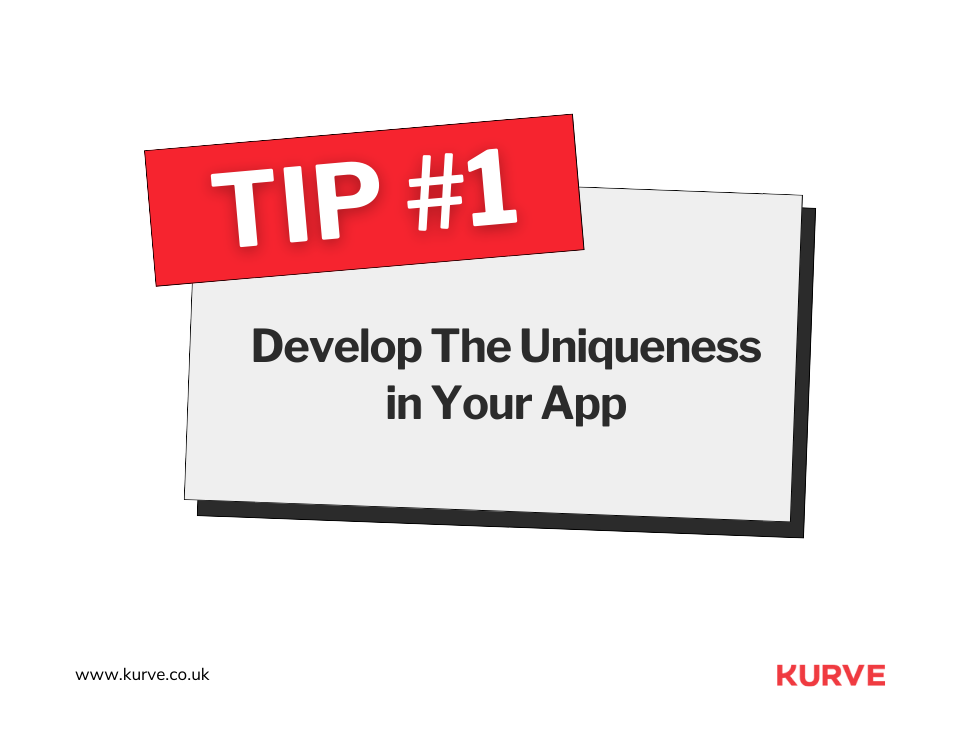
To spark virality, your app needs a compelling hook – a unique element that sets it apart and makes it worth discussing. Here's how.
Innovative Features and Functionality
Your app needs to go beyond replicating what's already out there.
Understand the specific frustrations and unmet needs of your ideal users and if your app provides enough value. Interviews, surveys, and online forums are your best tools.
Don't just fix the problem; do it in a way that's novel, more efficient, or more delightful than existing solutions. This is your competitive edge.
Start by conducting market research. Identify strengths and weaknesses in competing apps; look for key features to improve upon or gaps in their offerings you can fill. Stay up-to-date on wider app trends and user expectations. Where is the market heading, and how can you get ahead of the curve?
Aesthetic Appeal and User Interface (UI)
Your app's UI needs to strike the right balance between visual appeal and functionality.
Use color, typography, and spacing to guide the user's eye and emphasize key actions. Use visual cues, clear messaging, and forgiving features to help users avoid errors.
Design clear navigation menus and use recognizable icons. Users shouldn't have to think too hard to find what they need. Use testing insights to make improvements to your design, even after launch. But remember to sacrifice usability for the sake of looks alone. Beauty is fantastic, but users won't stick around if they can't figure out how to use your app.
If you don't have in-house design expertise, consider working with a UI/UX designer specializing in mobile apps.
Personalization and Customization
Giving users control and a sense of ownership over the app can significantly improve engagement and retention.
During onboarding or within a dedicated settings area, users can state their interests, content preferences, or notification settings. Also, track in-app behavior, location data (with permission), and other relevant signals and custom data to personalize the overall user experience without requiring overwhelming input.
If your app has a home screen or feed, prioritize content matching the user's interests. Allow users to fine-tune notifications, data privacy options, and in-app behavior to suit their needs.
Another example is to let users choose between light/dark mode or select different color schemes and visual styles. Other customizations include the ability to rearrange elements on home screens, text size, and other accessibility features.
Tip #2: Add Social Features

Social features transform your app from a solitary experience into a vibrant community. This encourages stickiness, drives engagement, and fuels virality through organic sharing. Here's how to tap into the power of social:
User-Generated Content and Sharing
Transform your users into advocates and content creators for virality.
Go beyond simple text posts. Provide options for image uploads, video creation, audio recordings, or tools specific to your app's niche (drawing tools, filters, etc.). For those who need inspiration, create templates to guide content creation or provide prompts to spark ideas.
Feature exceptional user-generated content to inspire others and demonstrate what's possible.
Integrate direct sharing options to popular social media platforms. Enable users to cross-post content on social feeds and videos, share recommendations, or collaborate within the app community. Provide easily accessible, branded stickers, frames, or watermarks that users can optionally apply to their creations.
Seamless Social Media Integration
Tapping into users' existing social channels is crucial for boosting visibility and encouraging virality.
Allow users to sign up or log in using existing accounts like Facebook, Google, or X, minimizing barriers to sign-up. With their permission, users can easily find and follow friends who are already using your app.
Make social sharing capabilities seamless by automatically creating shareable posts, including relevant visuals and hashtags. It's best to let users choose which platform to share on rather than forcing a specific one, and allow users to select what they want to share and with which audience (public, friends only, etc.).
Be clear about what data will be accessed and how it will be used when connecting social accounts.
In-App Social Networks and Communities
Creating a sense of belonging and shared interest within your app can boost retention and encourage users to become powerful advocates.
Provide spaces for users to ask questions, troubleshoot, exchange tips, or chat about topics relevant to your app. Allow users to form groups based on your app's shared hobbies, passions, or specific use cases. Connect users based on their geographic location to foster local communities if relevant.
Let users build simple profiles and follow others for content updates. Allow users to comment on posts, express reactions (likes, upvotes, etc.), and foster conversation. Facilitate private conversations between users to build deeper connections.
Tip #3: Create A Solid Onboarding Process

Your onboarding process makes or breaks the user experience. A confusing or frustrating first interaction can mean losing potential loyal users before they've even had a chance to discover what makes your app viral. Here's how to nail your onboarding:
Frictionless Registration and Login
A potential user's first interaction with your app is often the sign-up/login process. Make it too complicated, and you'll lose people before they've even had a chance to experience what you've built.
During sign-up, only request the most critical information (email, username, and password, for example). Gather additional details about the user gradually as they use the app. Use tools that auto-populate fields like address or city to minimize typing.
Allow users to sign up or log in using existing accounts (Google, Facebook, Apple ID, etc.). If applicable, integrate with existing SSO systems commonly used in workplaces. If using social login, reassure users about data privacy—balance convenience with user trust.
Guided Tour or Tutorial
A great first impression goes beyond visuals. New users should feel confident navigating and using your app's core features immediately.
Here are our recommended steps to implement this;
- For the first time opening the app, let users decide whether to start the tutorial immediately or explore independently.
- Showcase the most important, frequently used functionalities first. Don't just show the mechanics; briefly explain why a feature is valuable, increasing user buy-in.
- Use arrows, overlays, or spotlighting to guide the user's attention to specific UI elements. Keep the instructions clear and easy to understand for users of any technical level.
- Ensure your step-by-step tutorial works for visually impaired users by offering audio narration options or screen reader compatibility.
Interactive Onboarding Elements
Turning onboarding into a hands-on experience can boost engagement and make those initial interactions more memorable.
Create scenarios where users can practice using features in a safe environment. You can prompt users to complete simple tasks within the app (creating a post, changing a setting ), teaching through action.
Remember, don’t overload users with too many interactive elements at once. Consider brief interactive tips instead of a single, lengthy tutorial when users first encounter new features; it lets users opt out or replay parts of the onboarding experience, respecting their learning preferences.
Tip #4: Gamify Your App

Adding game-like elements can make your app more engaging, memorable, and viral. This strategy is especially effective if your audience has a high percentage of Gen Z users.
Here's how to introduce gamification.
Identify Gamification Opportunities
Not every app's functionality needs gamification, but here's how to spot the best candidates:
- Are there actions users perform frequently (creating posts, tracking data, completing daily steps)? These are prime areas to introduce points, levels, or progress bars.
- Are there natural milestones within your app's user journey (completing a profile, using a key feature for the first time, referring a friend)? Celebrate these with badges or rewards.
- Gamification is a natural fit if your app involves learning or skill-building. Think of progress tracking, quizzes, and playful challenges to reinforce new knowledge.
Your users will provide the best insights into what will truly resonate.
Directly ask users which parts of the app they find most engaging or where they'd like to see more challenges or rewards. Track which features are most used. These are often prime for gamification, as users are already invested.
Also, look at app store reviews or social media comments. What do users praise, or where do they express frustration? These pain points could be improved with gamification.
Define Clear Objectives and Rewards
Gamification is most motivating when users have a sense of purpose and understand what they are working towards.
Break objectives into small, achievable steps. Instead of "be more active in the app", use goals like "comment on five posts" or "complete your profile". Ensure users can easily track progress towards goals with progress bars, checklists, or clear milestones. Offer a mix of short-term, medium-term, and long-term goals to maintain engagement over time.
The rewards you choose are crucial for keeping users invested in the gamified experience. They need to be something users want, whether they offer:
- Utility: Unlocking exclusive in-app features or content
- Status: Badges, titles, or leaderboard recognition
- Social proof: Shareable achievements or rewards they can showcase
- Tangible value: Discounts, coupons, or even physical rewards
Implement Point Systems and Leaderboards
Assign points for a variety of valuable actions users can take. Here are some examples are user-generated content, user engagement, trying new features and inviting friends.
Make clear how points are earned for each action to prevent frustration and make points attainable for both casual and highly engaged users.
Add leaderboards to tap into a competitive drive for some users. However, keep in mind that leaderboards can demotivate some users, so make them optional or offer alternative ways to track personal progress outside comparison.
You could consider different leaderboard formats to help appeal to more users. For example:
- Ranks all users based on total points.
- Weekly or monthly leaderboards that reset regularly
- Leaderboard with friends or a user's social circle.
Social Gamification
Integrate easy sharing to social platforms, allowing users to post milestones, badges, and other achievements. To make this more engaging, pre-populate content with visuals, hashtags, and celebratory messages to make sharing effortless. For maximum virality, foster competition and camaraderie with team challenges and friend invites, and enable both public and private competitions for flexibility.
Crucially, prioritize user privacy and choice. Allow control over what content is shareable, who sees progress, and which platforms they connect.
Note: Be transparent about how you use data when social accounts are linked to your app.
Make Your App Go Viral
Achieving viral growth in 2024 isn't about luck; it's about strategy.
By focusing on innovation, seamless user experience, and harnessing the power of social sharing and gamification, you can ignite a chain reaction that propels your app to success.
Want to see exponential downloads and engaged users? Let us know how Kurve can help you. Talk with us and see your app's true potential.
Ready for more app growth insights? Visit our blog for the latest trends in app marketing strategies and case studies.


