
Actionable insights, practical tips, and our latest thinking on marketing matters.


How Influencers Increase Brand Awareness

UGC vs Influencer Marketing: A Real-World Guide to Content that Actually Converts

What is cannibalization in ASO? App store optimization and traffic cannibalization in ASO
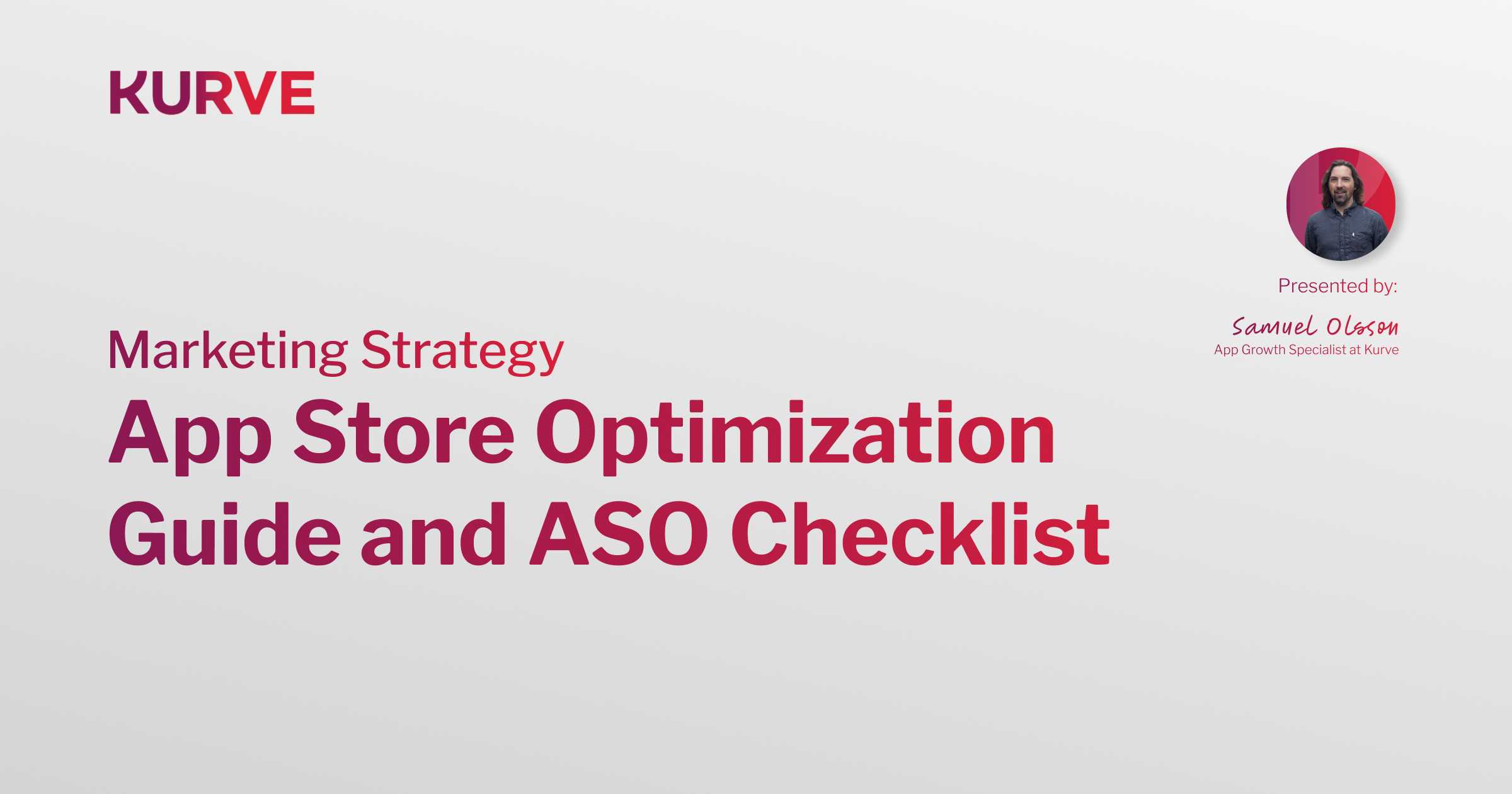
App Store Optimization Guide and ASO Checklist

How to Choose the Perfect App Category

Digital Marketing vs Social Media Marketing

How the Right Track Can Fight Ad Fatigue and Unlock Viral Growth

iOS App Marketing: 5 Ways to Grow App Downloads Quickly

Types of Mobile Advertising

Types of Influencers

Ecommerce Website Development: Guide for Web & Mobile Growth

Competitor Analysis: Measurements of Competitor Success

10 Steps to Develop a Winning Brand Strategy for Your Mobile App
There are more than 4.8 million apps available across the Apple App Store and Google Play.
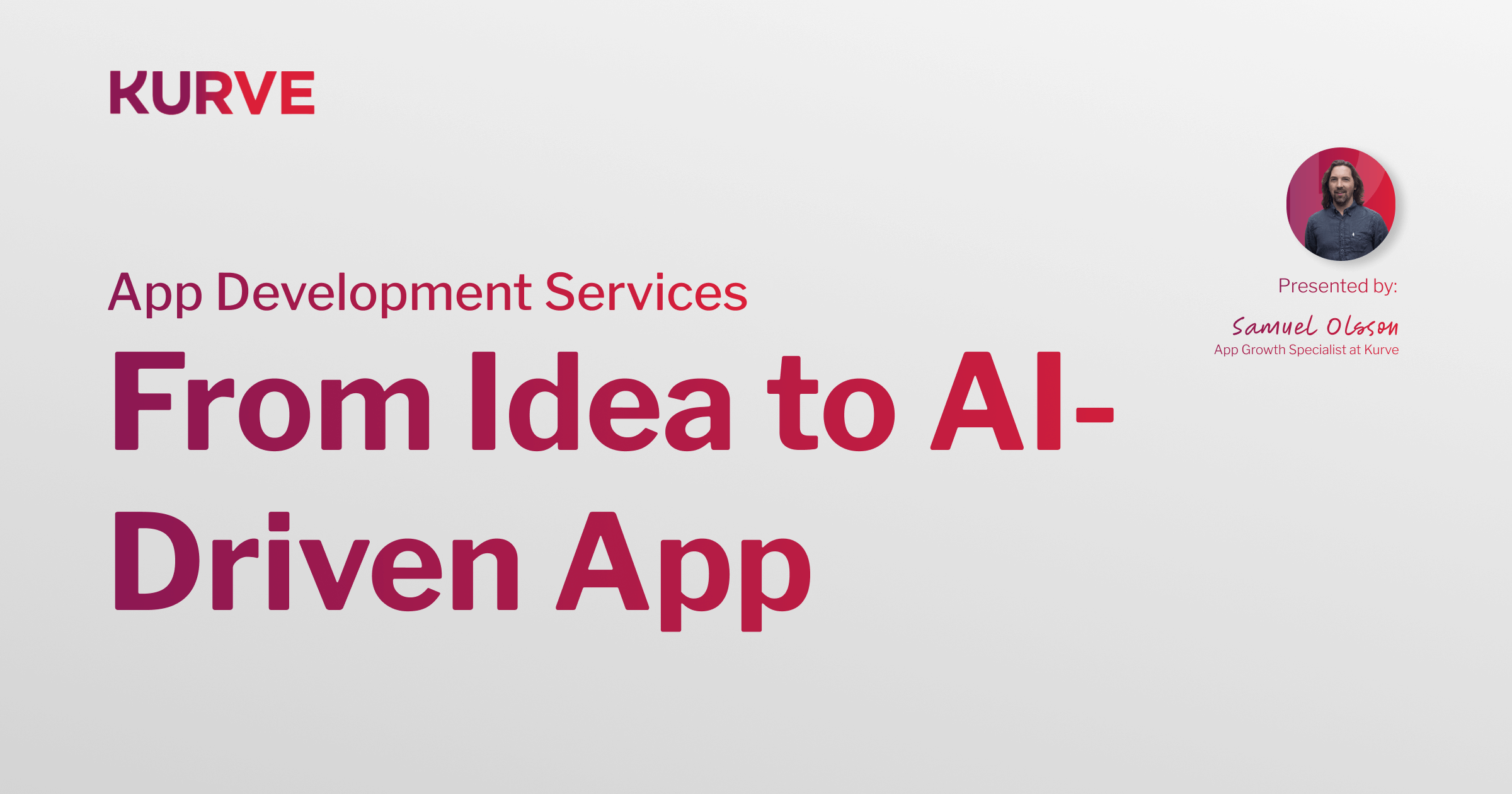
From Idea to AI App: How Kurve Helped RoomHawk Build, Validate & Scale
From idea to AI app, RoomHawk's journey started with one insight: hotel prices often drop after you book, but almost no one checks back. What if you could get notified when the price drops, and...